Recently Instagram quietly added the ability to like comments directly from the Instagram App.
The feature is similar to Facebook comments but isn’t exactly the same. If you’re used to Facebook comments, figuring out exactly how to like a comment on Instagram may not be intuitive.
On Instagram, comments are not threaded like they are on Facebook. So you can’t reply to a comment and start a new thread. In addition, the actual like button looks different. On Facebook the button is just the word “Like” while on Instagram the button is the outline of a heart that turns red when you press it.
Apart from those small differences, liking a comment on Instagram is actually really easy. Here’s how to like comments on INstagram:
How to Like Comments on Instagram
- Open the Instagram app.
- Navigate to a specific post with at least one comment.
- Tap “View all comments.”
- Tap the heart next to the comment you wish to like.
When you’re done the heart next to the comment will turn red, indicating that the comment has been liked. When you like a comment the person who’s comment you liked will be notified through Instagram. The number of likes a comment receives will appear beneath the comment.
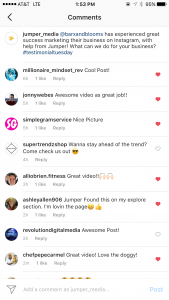
If you click the heart again you can also “unlike” the comment — though we’re not sure why you would want to do that!
Liking comments is a great way to engage with your fan base, but did you know it’s also a great way to get more Instagram followers?
One cool Instagram “hack” we’ve recently figured out is that you can get up to 50 new Instagram followers a week just by liking comments. How does this work?
How to Get More Instagram Followers by Liking Comments
First, make a list of your competitors. If you don’t have “competitors” per se, make a list of other Instagram accounts similar to yours. The list should be at least 10 accounts long and the accounts should be getting on average at least 5 comments per post, but the more the better.
Then go and follow these accounts if you aren’t already. You want to follow them so that there posts appear in your feed. You can also turn on post notifications for these accounts so that you won’t miss one of their posts.
Then you’ll want to check your Instagram feed regularly – daily, or more than once a day if possible. When you see a post from your competitors or similar account list, click into the comments and like every single one of them.
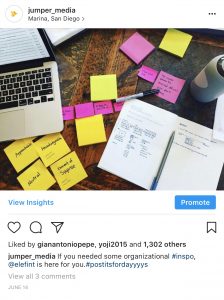
Why does liking comments on Instagram work as a growth hack?
When you like a comment, it sends a push notification to the person whose comment you liked. Most people are intrigued that someone they don’t know liked their comment, so often they will go to your profile page to see who it was.
If they like what they see, they will follow you. This is why its important to find the right list of competitors or similar accounts, and to keep the content on your page visually interesting. If you’re doing it right once people get to your page they will want to follow you because they are interested in seeing your posts.
For more cool Instagram hacks check out our blog post to learn how we get over 1000 new Instagram followers per month.
Do you know of any other cool Instagram hacks? What are they?


