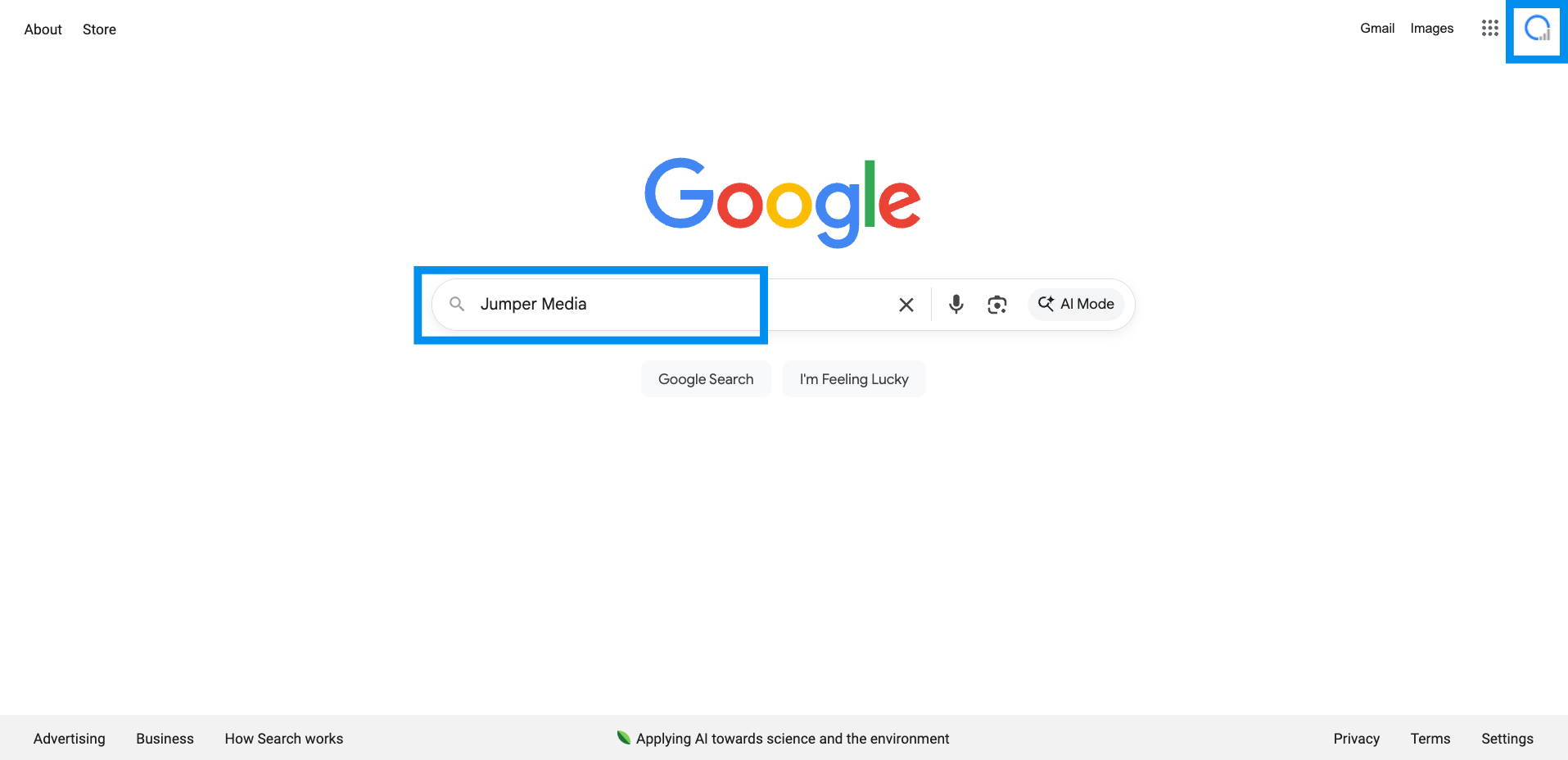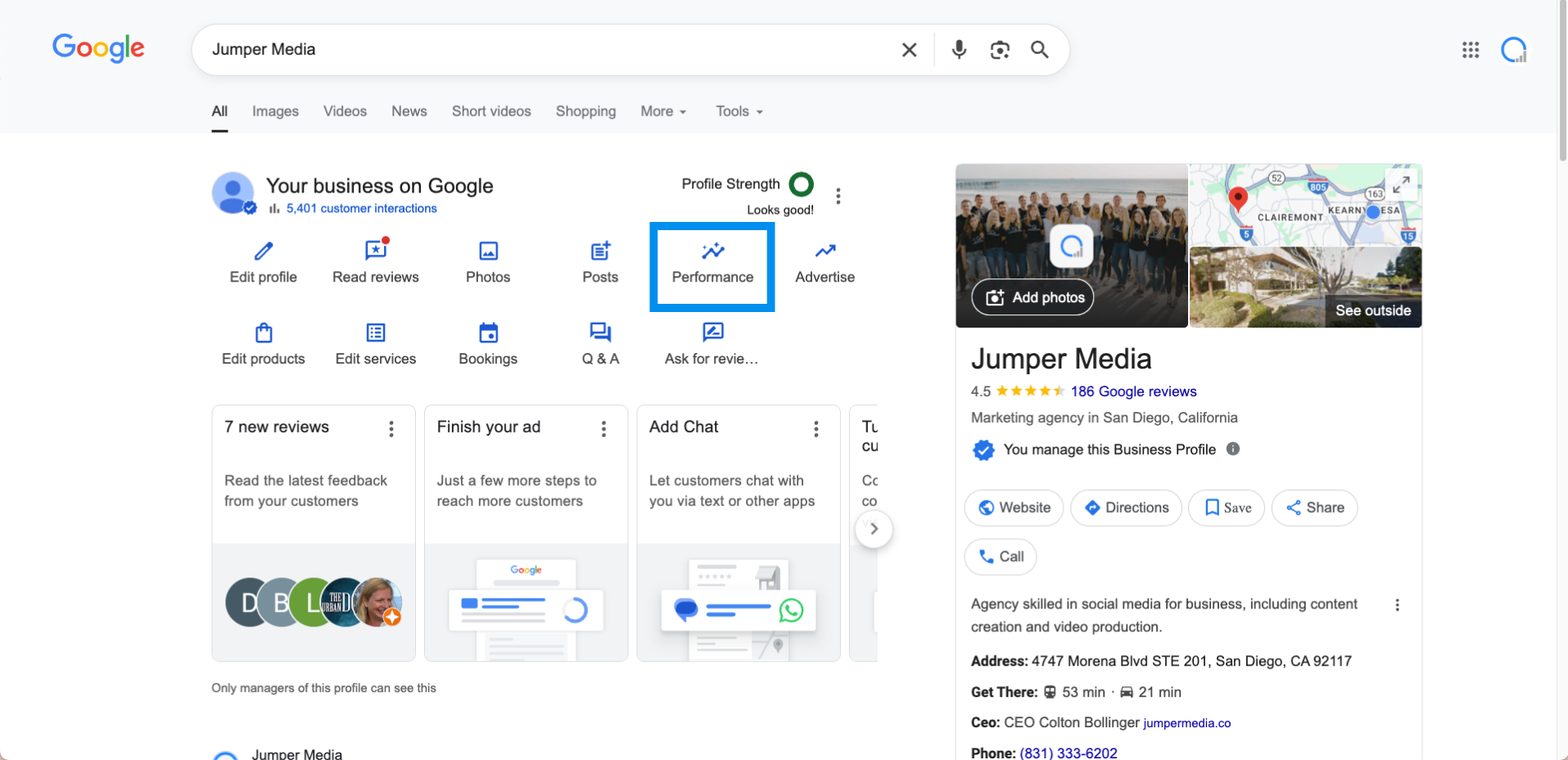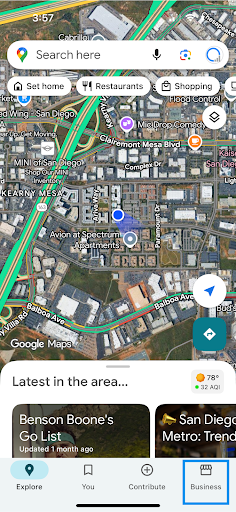If you run a local business, your Google Business Profile might be your most important online tool, even more than your website or Facebook page.
Why?
Because when someone searches “HVAC near me” or “best plumber in Austin”, they’re not scrolling past page one. If you’re not showing up near the top, you’re invisible.
But here’s the good news: Google gives you free tools to see how your Business Profile is performing — how many people are seeing you, clicking, calling, asking for directions, and more.
And you don’t need to be a tech expert to check it.
In fact, here’s exactly how to do it in less than 2 minutes.
How to Check Your Business Performance on Google
On your computer (Google search)
- Search your business name on Google while logged into your account.
- Click “Performance” in your Business Profile box.
- Choose a time frame (like 1 month or 6 months) and click Apply.
On your phone (Google Maps app)
- Open the Google Maps app.
- Tap “Business” at the bottom.
- Tap “See more” next to “Performance.”
- Choose your date range and tap Apply.
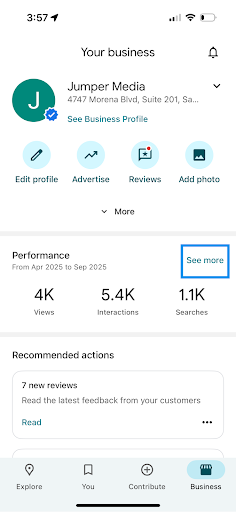
What Do All These Numbers Mean?
Once you open your Google Business Profile performance report, you’ll see a bunch of numbers. Here’s what they actually mean, in plain English:
Views. This shows how many people saw your Business Profile, either on Google Search or Google Maps.
Searches. These are the words people typed into Google that led them to your profile. It tells you how they found you.
Interactions. This is the total number of actions people took on your profile: calls, clicks, messages, or direction requests.
Calls. How many times someone clicked the “Call” button on your profile. (You’ll only see this if you’ve added your phone number.)
Website Clicks. The number of people who clicked the link to visit your website.
Directions. How many people tapped the button to get directions to your business.
Messages. How many people started a chat with you using Google’s message feature.
Bookings. If you’ve got online booking set up, this shows how many appointments were made.
Product Views. If you list products on your profile, this shows how many people looked at them.
Menu Clicks. For restaurants, this shows how often someone clicked on your menu or viewed menu items/photos.
Simple as that.