GIFs are fun — fact.
Those little moving images are one of the most shareable things out there at the moment (in fact, GIFs generate a ton more views than a video of the same thing). They offer a mesmerizing way to capture a moment that we might have missed in a video and replay it over and over again.
And, back in January, Instagram gave us the option to add these visually compelling components to our Stories, which means you can now add flying cheeseburgers and dancing cats to your content.
What’s not to love?
If you can’t help but be drawn back to the days of GeoCities when you think of GIFs and consider them too “clunky” to be a part of your streamlined Insta strategy. Think again.
In reality GIFs:
- Are easy to consume, which makes them engaging little additions to your static images or more-detailed videos
- Are funny, and good humor makes everyone feel great (not to mention humor can be incredibly memorable)
- Can help you connect with your audience because they’re on-trend and, let’s face it, they’re how everyone is interacting these days
Ready to make your Instagram Stories pop? Here’s how to add a GIF.
How to Add a GIF to Your Instagram Story
- Choose the image or video you want to feature in your IG Story (if you want to just add a GIF, use a black screen or color over an image with the pen tool in the color of your choice).

- Click the “sticker” icon which is the third from the left at the top (the one with the little smiley face on it), and this screen will pop up:

- Press the “GIF” button on the second row down, and this screen will come up:
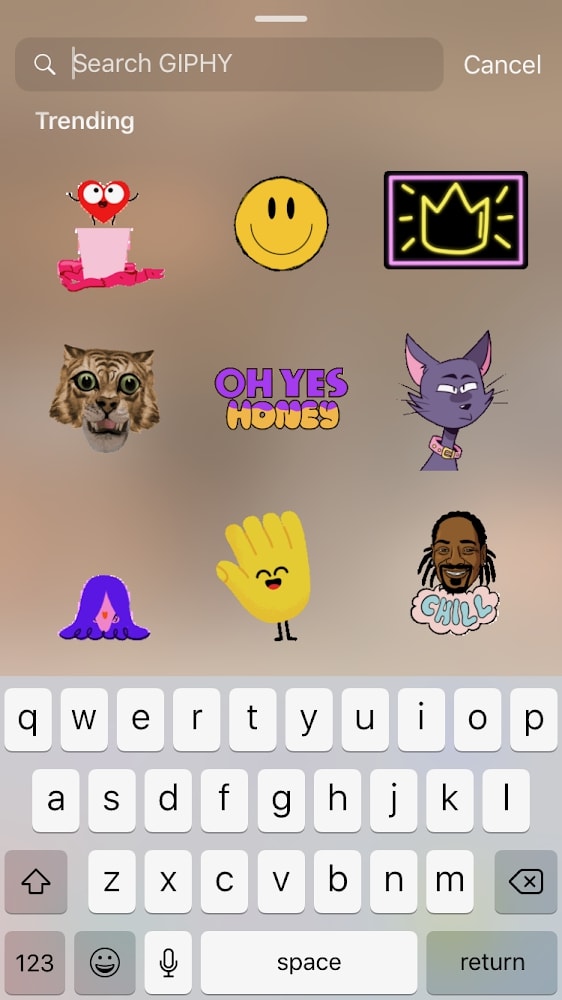
- This is the GIPHY search panel where there are thousands of potential GIFs you can include in your Story. You can simply browse through the most popular, or use the search bar to find specific GIFs.
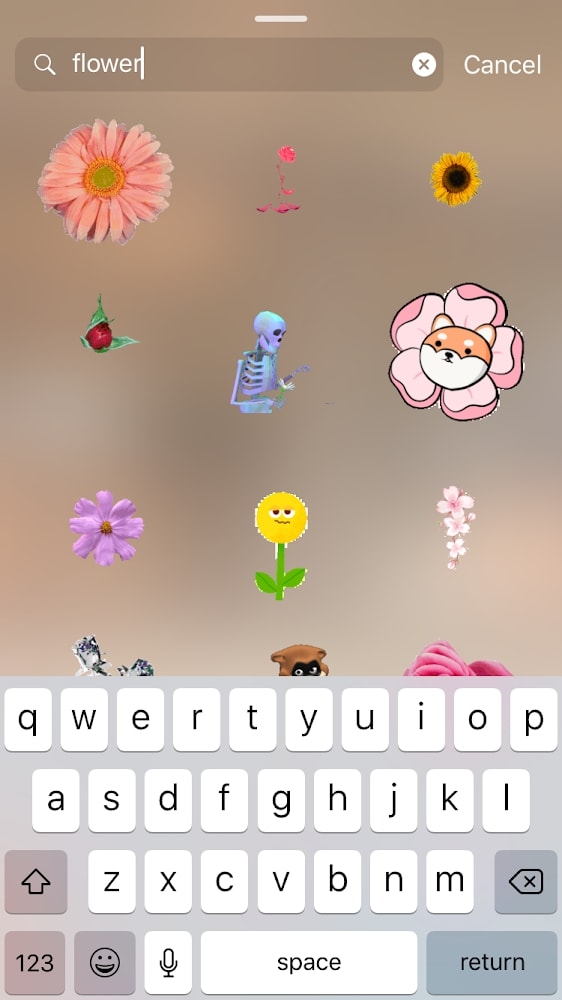
- Choose the GIF you want to add to your Story and it will appear somewhere on the image you’ve selected.

- You can then move the GIF around with your finger to position it in the right place and make it bigger and smaller by using your index finger and thumb to resize.
And that’s it! Adding GIFs to your Instagram Story really is that simple. I bet you’re wondering why you haven’t done it already.
Now you know how to access and add GIFs, let’s take a look at some creative ways you can use them to jazz up your Stories to boost engagement and build a following.
Recommended reading: How to Customize Your IG Fonts
5 Creative Ways to Use GIFs in Your Instagram Story
1. Glam Up Your IG Selfies
Let’s face it, selfies aren’t going anywhere anytime soon.
One million selfies are taken every single day around the world and that number hasn’t decreased since the phenomenon of taking pictures of our own faces became a thing.
And, while sharing selfies is a fun way to humanize your Instagram Stories, sharing face after face after face can get a bit samey after a while.
So why not glam up your selfies with GIFs?
There are all sorts of weird and wonderful GIPHY face props that you can lay over your selfies to add a little extra oomph to them.
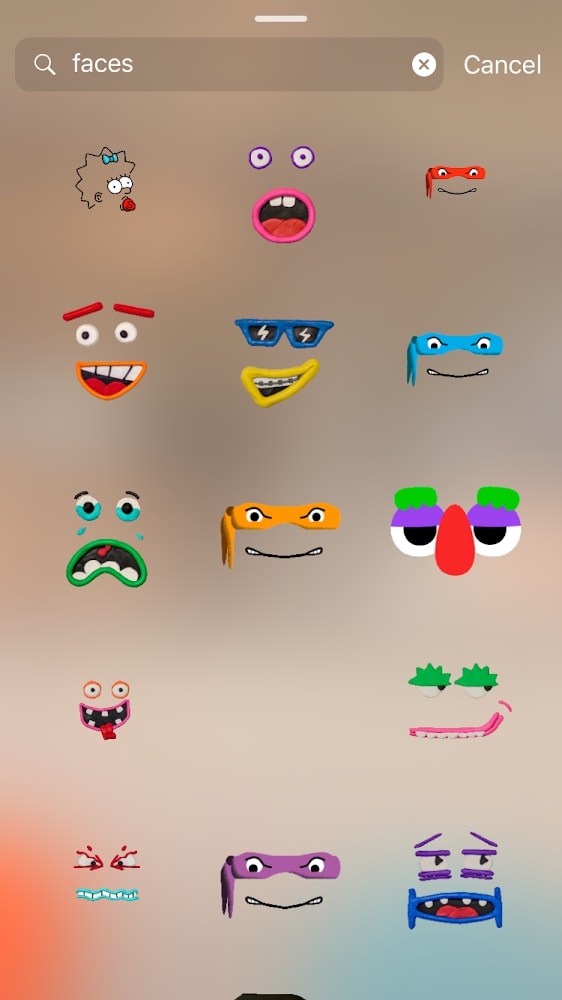
2. Highlight Text and Draw Viewer Attention to a Well-Placed CTA
At the start of this year, Instagram announced that there were more than 25 million business profiles on the platform with 80% of Instagrammers follow one or more business accounts.
And, with stats showing that 50% of business users back in 2017 had created a Story, we can only assume that more have dabbled in this feature now – and with good reason.
Stories aren’t just a place to throw up any old image or video for 24 hours to keep your feed fresh. They’re a great place to capture the attention of engaged consumers who are actively looking to connect with brands; a.k.a. people who are ready to part with their hard-earned cash.
In fact, Instagram Story links get a 15-25% swipe-through rate on business accounts, but it’s all about encouraging viewers to swipe through in the first place.
The answer? Draw attention to that little bouncing arrow at the bottom.
GIFs are perfect for this because their flashy nature is immediately eye-catching. And you can get creative here – how about using flashing GIF text? Or maybe add a couple of GIF sparkles around your CTA to get viewers to notice it.
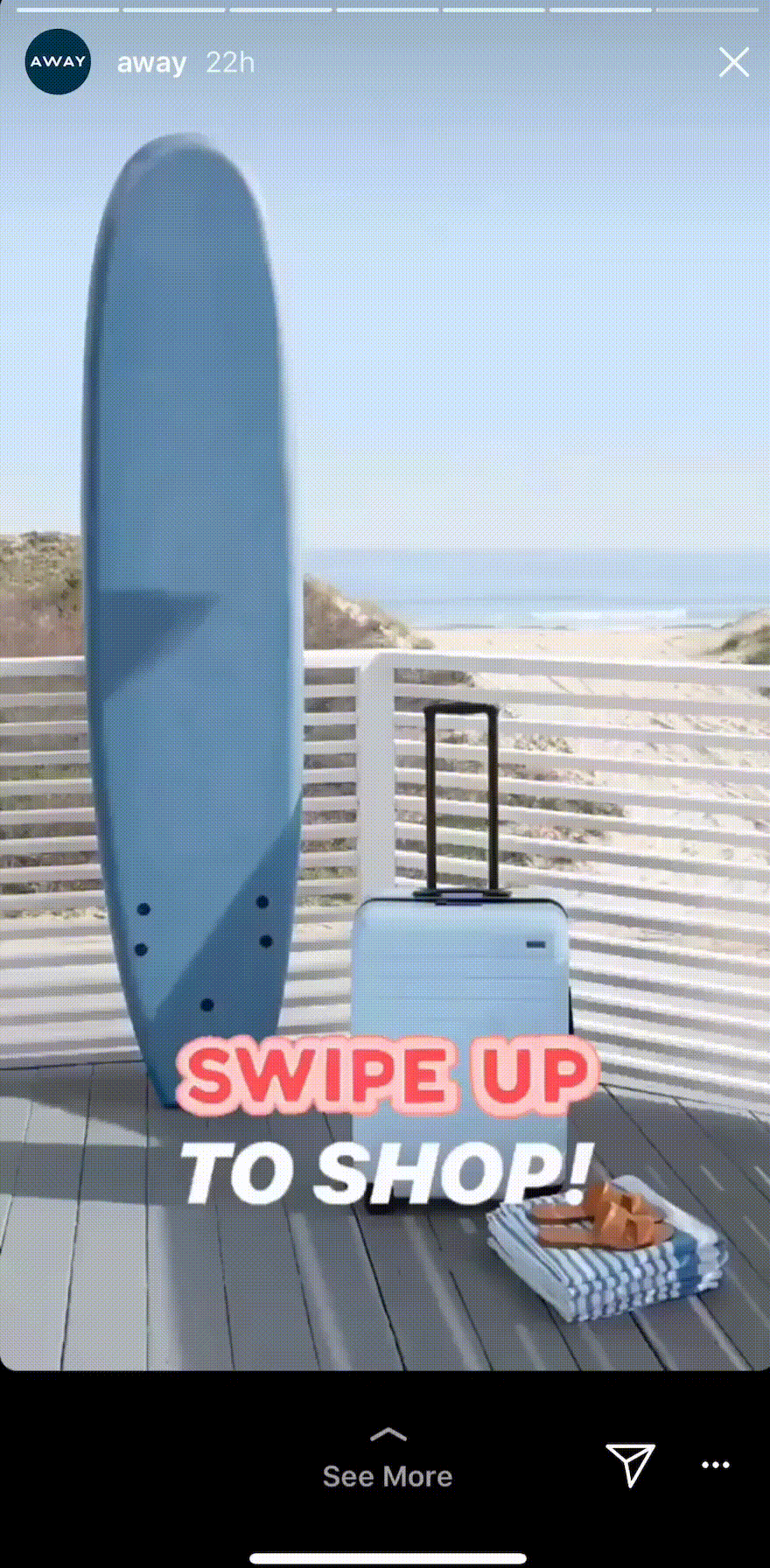
This Story from Away invites viewers to “swipe up” by asking them to do just that in a big, flashing font. If you simply search for “Swipe Up” in the GIF section of the Stickers tab, you’ll stumble across tons of different ways to say it (but you can also search for things like “Buy Now” or “Click Here” if you want to offer a different CTA).

3. Add Another Dimension to Make your Story Stand Out
Loads of brands just post standard images and videos on their Instagram Stories, but if you want to stand out you’ve got to be a little bit different.
Combining the illustrative elements of GIFs with realistic images creates a really unique outcome that will have viewers remembering your Story long after they’ve watched it.
You can do this by adding cartoon-like text to an image or simply adding a subtle illustrated addition that gives your Story a touch of something special. Take a look at this Story from TENNIS that incorporates a blink-and-you’ll-miss-it GIF of a bouncing tennis ball:

4. Create Your Own IG Story GIFs by Uploading Them to GIPHY
It can be frustrating to scroll through the GIPHY library on Instagram and not find what you’re looking for.
But there’s hope!
You can actually create and upload your own homemade GIFs for your use and everyone else’s use (which can be great for business).
Here’s how you can do that:
- Instagram Story GIFs are run through GIPHY, so you’ll have to start by creating a GIPHY brand channel
- Sign up and choose whether you’re a brand or an artist, and then click “Apply” (it can take a little while for the approval process to move along)
- Once you get approved, upload your GIF as a sticker not as a regular GIF otherwise they won’t work (stickers are animated GIFs that are set on a transparent background so they can be placed over other images and elements)
- Add keyword tags to each GIF so people can find them in the GIPHY library on Instagram
- Voila! Your GIFs will now be searchable for Instagram Stories and the whole world will be able to use your lovingly made stickers
We’re willing to bet that the majority of McDonald’s GIFs were created by the mega-corp themselves (because who wouldn’t Insta Story their McNuggets?!).
Creating your own GIFs gives you the chance to throw your brand around on social media and encourages users to engage with you in a collaborative way.
5. Create an Image Solely Out of GIFs
This one needs a little more creativity than the others but it’s really fun if you get it right.
Instead of solely posting realistic images and videos, why not create an entire scene out of GIFs? There are enough individual stickers available through GIPHY to create almost any scene you want, and it’s a great way to stand out and show your fun side.
To do this, you’re going to want to plan your scene in advance and decide what kind of message you want to get across with it.
Then, you’ll need to choose an image as the base of your Story (because Instagram makes you do this). You can leave the image there as the base, or you can color over it with the pen tool to create a fresh canvas to work on.
From there, you can build up the text and visual elements until you’ve got your little scene ready to publish.
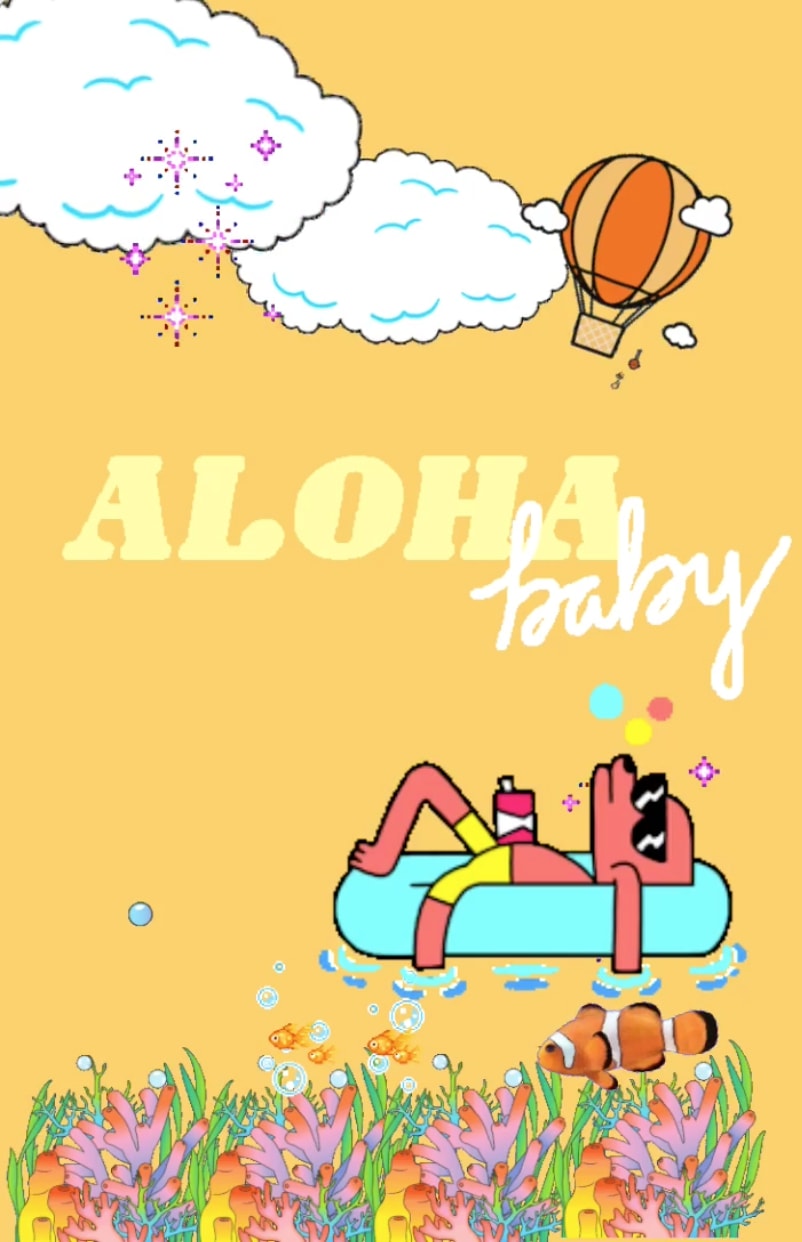
Inject Your Insta Stories With Fun and Engaging Elements
GIFs are all the rage at the moment and it doesn’t look like they’re going anywhere soon. As quick snippets of videos that capture a specific moment in time, they’re a great way to jazz up static images and realistic videos.
Everyone and his dog is dabbling with this new media feature with brands all over the world tapping into the huge GIPHY library that Instagram now provides.
As well as generating engagement and capturing attention, GIFs showcase the fun side of your brand and inject your channel with modern relevance.
Whether you decide to keep things simple and change the text of your Stories to GIFs, or whether you want to go all out and create your own GIFs and create an entire scene solely from these moving visuals, we guarantee that adding GIFs to your Stories will bring a whole new dimension to your Insta channel.
So what are you waiting for?
Want even more hacks to use with Instagram Stories? Here’s our cheatsheet.


