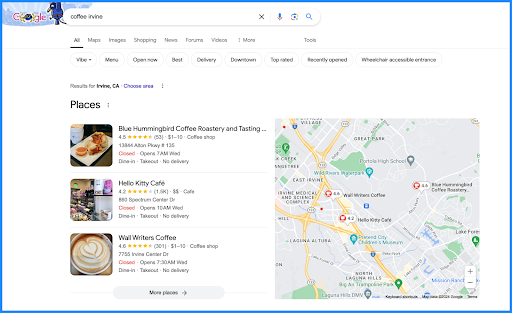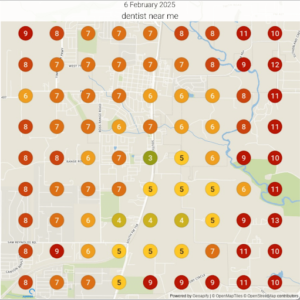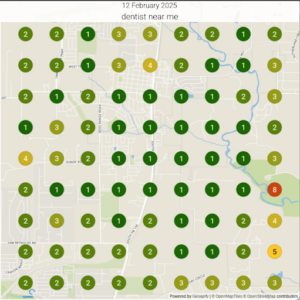If you’re not showing up in the top 3 on Google Maps, your business is practically invisible.
That’s not a scare tactic, it’s the reality for local businesses who haven’t checked their Google Maps ranking lately.
Because while most business owners are stressing about ads, SEO, and “getting more leads”, the truth is… Your Google Maps listing might be the single most important piece of online real estate you own.
And you can run a quick audit to check if you’re winning, or being stuck on page 2, in under 3 minutes.
Let’s break it down.
Why This Is the Most Important 3 Minutes You’ll Spend All Week
You might be the best service provider in town... but if you don’t show up in the top 3 of Google Maps, almost nobody’s going to call.
That’s because when looking for local services the majority of your customers are searching “[service] near me”, and they’re only clicking on the first 3 businesses that pop up under the map.
If you’re not in that top 3? You’re practically invisible.
That’s why we recommend this 3-minute audit for every local business — HVAC, dental, legal, med spa, gym, restaurant — you name it. Here’s how to do it.
Step-by-Step: How to Run the 3-Minute Google Maps Audit
Before you start: Open an incognito/private browser window on your phone or desktop. Google personalizes results, but we want to simulate a “fresh” search.
Then follow these steps:
Step 1: Search Your Top Keyword
In the search bar, type: [your service] + [your city]
Example: “HVAC austin” or “emergency dentist dallas”, “coffee irvine”
Step 2: Look at the Map Pack
Are you in the top 3 businesses listed under the map?
Step 3: See Where (or If) You Show Up
Check what page you’re on. Are you buried under competitors with worse service, worse reviews, but better visibility?
If you want a faster way, you can search for “Google Maps Grid Rank Checker” and use one of the free tools that pop up. These tools scan your Google Business Profile across your service area and show your rankings in a grid format. Without manual searching.
It looks like this:
(The keyword and scan date are shown at the top. Each dot shows the business’s ranking in the Google Maps results. Red is bad, green is good)
Step 4: Repeat for 2–3 Other Keywords
Try nearby zip codes, neighborhoods, or service variations you want to rank for.
Why You’re Not Ranking (Even If You’ve “Done SEO”)
You’ve probably tried some of these:
- Hiring an SEO agency (and waiting 6 months for… nothing)
- Running Google/Facebook Ads (and burning through $1K with no ROI)
- Asking for reviews
- Updating your GBP profile
But none of that moves the needle if you’re missing the one thing Google values most today:
Engagement.
That means real people interacting with your Google Business Profile:
✅ Viewing photos
✅ Clicking directions
✅ Calling you
✅ Leaving reviews
✅ Messaging your profile
✅ Visiting your location
This is what tells Google: “People are interested. Show this business more often.” And the more that happens? The higher you climb in the Map Pack, and the more your phone rings.
What To Do If You’re Not in the Top 3 (Yet)
If your audit showed you’re stuck below the top 3, don’t panic. But don’t ignore it either.
Because every day you’re invisible on Google Maps… your competitors are getting the calls you should be taking.
And here’s the truth: You don’t need another SEO strategy. You don’t need to spend thousands on ads. You don’t need a digital marketing degree to fix this.
Because at Jumper Local, we’ll get your local business ranked in the Top 3 in under a week, completely free. Just to prove it works.
It’s the first software built specifically to help local businesses rank on Google Maps. And in the past year we’ve helped over 4,000 local businesses get there:
- HVAC companies go from buried to booked solid
- Gyms dominate their zip codes
- Dentists and med spas climb from #11 to #1
- Restaurants fill tables without spending a dime on ads
Click here to test-drive Jumper Local free for a week. And get into the Top 3 before ever signing a contract, giving us a credit card, or paying a dime.