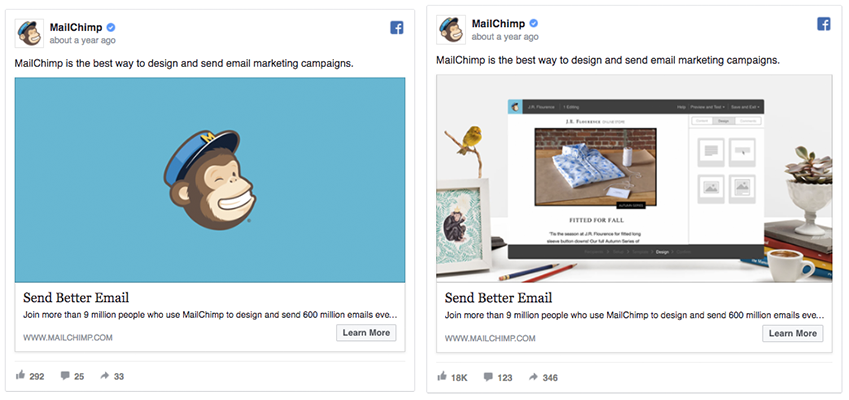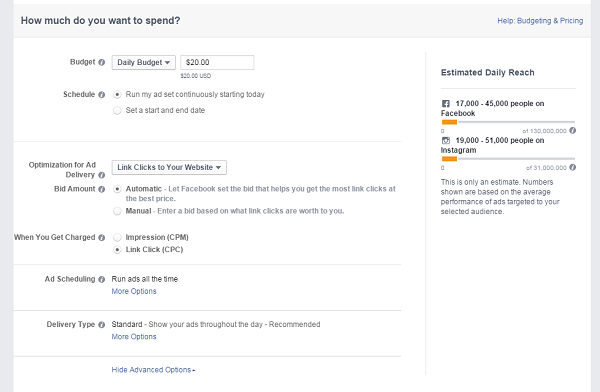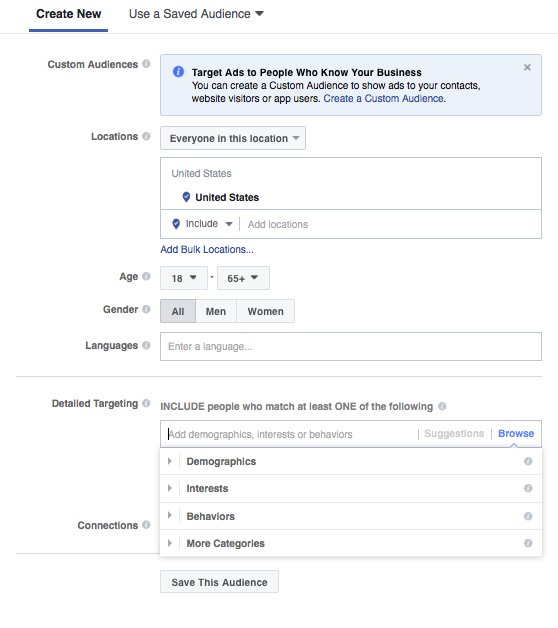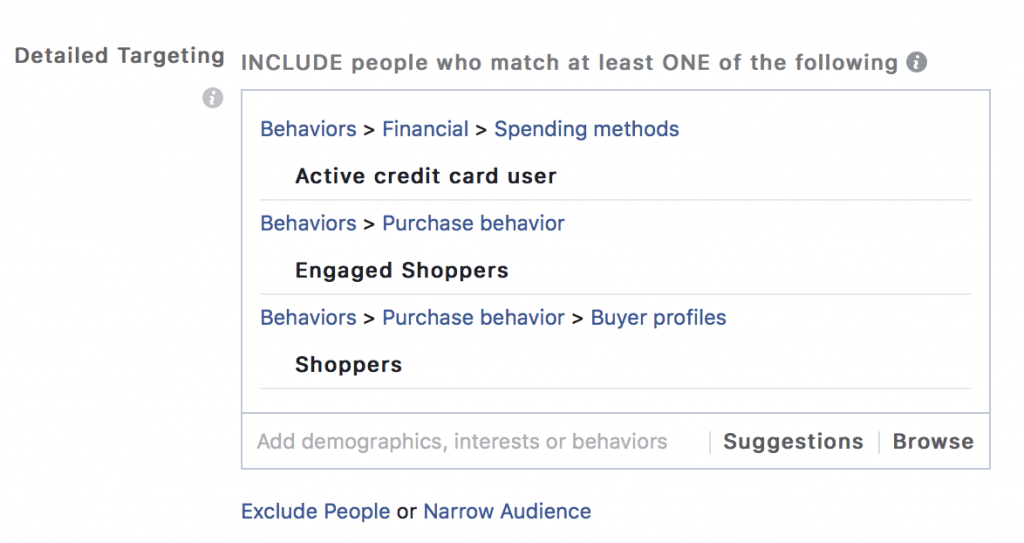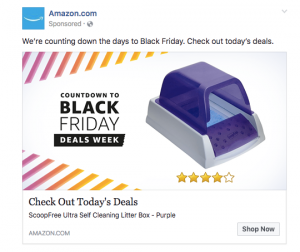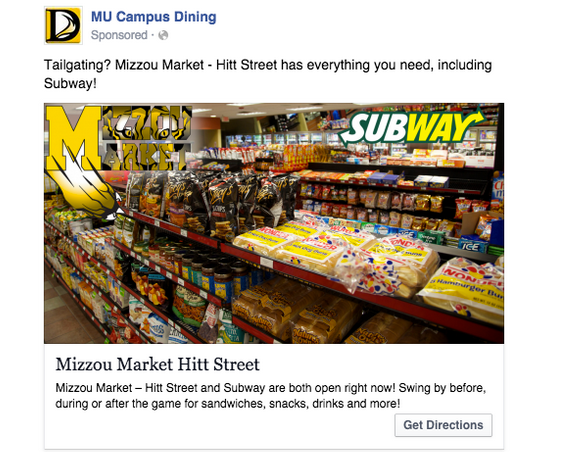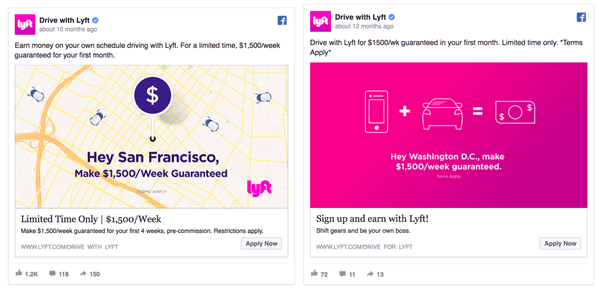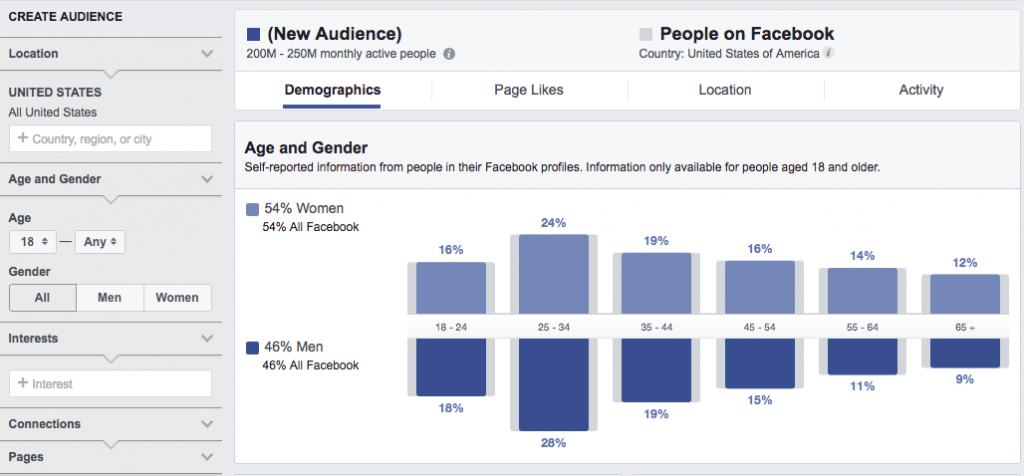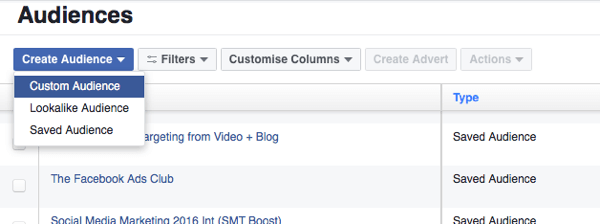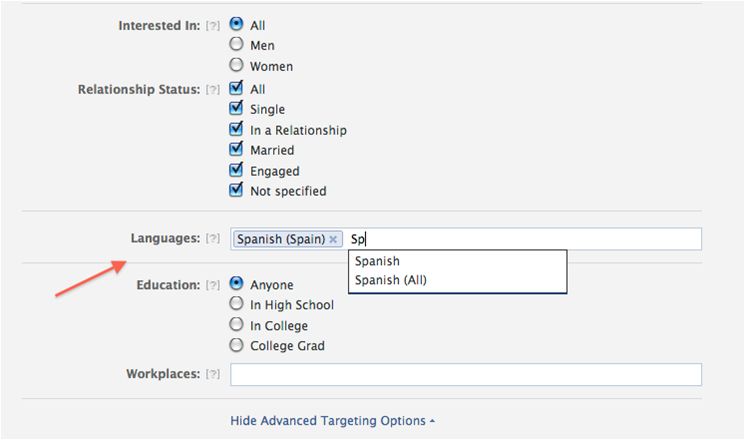Your Facebook ads were converting like crazy.
But, as soon as you started to scale them, something went wrong!
Your social media ads are now failing, and you don’t know what to do.
Luckily, we’ve got the answer. We’ll show you how to scale Facebook ads in 2020.
First, let’s take a look at why your Facebook ads are not converting.
Are your Facebook ads not converting at a higher budget?
It’s frustrating when your Facebook ads are not delivering the goods, especially when you’ve experienced initial success.
So, why is this happening?
Unfortunately, there’s no specific answer to why your ads have stopped converting. But the following issues may be behind your lack of success.
A/B testing
Even the best marketers test their ads to see how they compare against each other. Testing more than one ad at a time helps you to determine which features work better. When testing two Facebook ads (known as split testing), try altering images, text or color to see which performs best. This testing campaign by Mailchimp uses varying creatives:
You can even test varying Facebook ad formats and target audiences. 60% of companies feel A/B testing is valuable for optimal conversion rates, so it’s highly beneficial to try different aspects.
Using reliable data from A/B tests, rather than guessing what may be effective, enables you to increase your budget effectively.
Don’t scale your ads too quickly
When you’re testing Facebook ads, it’s important not to scale them too quickly. Ideally, you need at least 1500 impressions before scaling up.
Once you’ve chosen your winning ad, increase the budget gradually. Try increasing the budget by 10-20% per day to start with.
Select the correct bidding option
One reason your Facebook ads are not working is that you’re not using the correct bidding option.
If your ads are gaining low impressions, you may need to change your bidding strategy:
Instead of using an automatic bid amount, try using a specific bid amount per click. You’ll normally be given a suggested amount you can use as a guide.
Another section to review is whether to bid per click or per impression. Sometimes it can help to test both options to see which works best for you.
If your campaign is getting a lot of clicks, using a per-impression cost can save you money.
You’re not targeting the right people
You know who your ideal customer is, so now it’s time to target them.
The great thing about Facebook ads is that you can create a custom audience and get right into the heart of your ideal customer base:
People are only going to click on your ads if they’re interested in what you’re offering – if you’re not targeting the right audience, your ads are not going to convert well.
For example, you see an advert for a diaper brand on your feed, but you don’t have any children. That’s a case of poor ad targeting.
Before you can target the right people, it’s important to know information about your ideal customer. Creating a buyer persona is one way to address this.
A buyer persona details information about your ideal customer, including:
- Location
- Age
- Gender
- Hobbies
With Facebook advertising, you can include vast information about your target audience. Digging deeper into your buyer persona will help you to tailor your ads to your target market:
In Facebook ads, you can include advanced information on:
- Relationship status
- Household
- Finances
- Education
- Behavior
- Parents
- Life events
Once you have a detailed buyer persona, you can easily use this information to ensure your ads are reaching the correct audience.
Your Facebook ads are not visually appealing
If you want your Facebook ads to convert with a wider audience, you need to create a visually appealing advert.
Your ads need to be eye-catching, especially when you consider the amount of information a user sees on their Facebook dashboard.
How do you know if your ads are not attracting attention? If your ad has a low click-through rate, then it’s underperforming.
So, what should your ad contain?
It helps to use an attention-grabbing image that relates to your campaign. That doesn’t mean that you need to use a shocking visual or something ‘off-brand’.
Take a look at this ad from Amazon:
Why does this ad work? It displays a sample deal product, customer rating (which gives some social proof), and tells you which event is coming up – the Black Friday sale.
Ultimately, your ad has to resonate with a user and give them a reason to click through. It also needs to be relevant to your audience. Facebook considers how relevant an ad is, based on engagement rate ranking, quality ranking, and conversion rate ranking.
Essentially, those ads which are considered more relevant cost less and convert better.
A good way to encourage users to click through to your advert is to use a call to action. This ad from MU Campus Dining encourages users to get directions, making it easy for students to find the facility:
You’ll also notice that the ad users a relevant image, including a noticeable logo and snacks which hungry students may be looking for.
Switch up adverts
In addition to using attention-grabbing ads, it’s important to switch up your creative copy to keep your ads fresh and engaging.
There will come a point in time when your audience will have seen your ads, and they start to feel stale.
Using different versions of your ads is one way to help you scale up:
Remember, you can use A/B testing to see which of your ads work best with your target audience.
How to scale Facebook ads in 2020
Small ad campaigns have much less risk. It’s easier to test the waters with a small ad budget, and it’s unlikely to cause a dent in your financial health.
The main reason that many people don’t know how to scale Facebook ads is that they believe simply increasing their budget will work.
Here’s the bad news. Increasing your ad spend doesn’t guarantee success (if it did, there would be a lot of rich marketers out there!).
Of course, you do need to increase your budget to scale, but this method works in combination with other factors.
Here’s a Facebook ads scaling strategy to help you convert your winning ads.
Create a new audience from Insights
Did you know that Facebook offers you information about from your original audience? Sure, you have a buyer persona, but this data can help you to make even more conversions.
Facebook Audience Insights gives you data, including pages liked, lifestyle activities, products they purchase, income, and much more:
If you didn’t use extensive information when creating your first Facebook ad, try using this new data to target a new audience.
You can then A/B test these two audiences to determine which works best.
Create a lookalike audience
You can seriously scale up with a lookalike audience:
To do this, you:
- Create a Facebook Pixel (code which you implement onto your website).
- This works as a cookie to track conversions, opt-ins, etc.
- This puts code into a user’s browser.
- Facebook can then create a lookalike audience using this data.
This works because you’re gaining information from your conversions. You don’t have to guess your insights – you have data being handed to you on a plate from Facebook.
Expand your location
There’s no guarantee that targeting a new location will be effective. However, if it works, you’ll increase your conversions like crazy.
Targeting a new location will depend on what you’re offering. For instance, if you’re selling physical goods, you may only ship to certain countries. But, if you’re offering a digital product, you can easily tap into several locations.
To do this, you can use a Facebook Pixel to create a 1% lookalike audience outside of the US. Just ensure that you change your language settings to match the country you’re targeting:
Know the different types of scaling
There are different ways to scale your Facebook ads. First, let’s look at horizontal and vertical scaling.
Vertical scaling involves increasing your budget. We’ve already mentioned that the most effective way to do this is to increase your budget by 10 to 20% daily to begin with.
Horizontal scaling means extending your target group. You can do this by creating a new audience or a lookalike audience. When using these methods, only overlap your audience by around 30% when using two or more ads at the same time. Otherwise, your adverts will compete against themselves.
Two other methods of scaling:
Creative scaling is something we’ve already mentioned. Keeping your creative copy fresh help to convert new users. Your audience doesn’t want to see them the same content again and again. Using new creatives, or even new formats can scale your ads.
Offer scaling is crucial. You’re not going to be able to scale your business with the same offer. Not only do you need fresh creatives, you also need to use fresh offers. If you’ve been advertising the same lead magnet for a while, try offering new content.
You don’t need to create an offer from scratch – you can repurpose your content. For instance, you could turn a blog into a video series.
Scale your Facebook ads with success
Scaling a winning ad when you’re not fully prepared can leave you blowing your budget and your success.
If you want to scale your Facebook ads successfully, try implementing our tips into your ads strategy.
Essentially, it’s not always possible to scale up by simply increasing your budget. Extending your audience, creative copy, and A/B testing should be an essential part of your campaign.
Scale your Facebook ads gradually and ensure you use the correct bidding amount when implementing your ad campaign.
Have you ever wondered if your Facebook Ads would do better in the hands of an expert? Schedule a free strategy call with Brian to see if he can help.