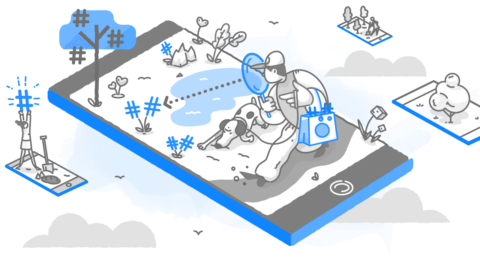Ever stumbled upon a new Instagram, loved it instantly, and ended up surfing through their pics for, like, 15 minutes?
You might not have noticed at the time, but chances are that Instagram that Instagram followed a cohesive, beautiful Instagram theme. (It’s what all the best IG accounts are doing these days.)
You might be wondering…
- What is an Instagram theme?
- Should you use one?
- What should your theme be?
- Is a good Instagram theme really that important?
Keep reading kiddo…
What is an Instagram Theme and why do you need it?
With so much competition on Instagram, brands and influencers need to work extra hard to stand out from the crowd.
If you are looking to use Instagram for business, or if you’re just trying to show off your artsy side, you might want to consider using a theme yourself. Following a theme makes it easy for you to get an edge over others in your niche. It gives you a more put-together, professional look.

It also reflects who you are and reasserts your brand image. When people land on your profile, they make a spilt second decision to follow you or click the {x} button. Having a cohesive profile that clearly reflects who you are and what you do, encourages them to stay on.
But coming up with theme ideas ain’t easy.
And sticking to one? Hard.
But it’s important as all heck to get your color scheme right – so we spent the past few weeks (over 80+ hours of our own valuable time) – swiping up and down, browsing hashtags, and perusing the Explore page – all so we could put together this epic collection of Instagram theme ideas.
We spent so much time on this because all those other Instagram Theme Idea Guides just weren’t cutting it. All those other tips might work for female fashion bloggers with all the time in the world, but they weren’t working for us, or for the small businesses we work with here at Jumper Media.
So we wanted to put together a list of IG theme ideas that worked for anyone:
- For girls AND guys
- In any season – Fall, Summer, Winter, Spring
- For businesses, influencers, or just for your personal Insta
- For photographers, writers, and artists
- And everyone in between
We’ve got themes for any aesthetic.
- Vintage & Retro
- Black / Dark
- White / Light
- Cool ones
- Cute ones
- Creative ones
- Beautiful ones
- and so much more
I’m so happy you found this article and hope that you find it inspiring. If you like it, please consider sharing it with someone you know that might like it too.
BONUS TIP: To maintain a seamless look between your IG theme and your website, you should make sure that the same theme is also used on your blog.
16 Fabulous Instagram Theme Ideas to Inspire You // Layouts, Grids, Color Palettes & More to Help You Figure Out What Your Theme Should Be
Having a theme doesn’t mean that you’re supposed to post the same picture (or an almost identical one) again and again, or all your pictures have the same colors. It just means that your feed is tied together through a common element.
Let’s discuss some popular Instagram themes and their common elements below.
1) White border | @evegreco
If you have a ton of different interests and no other theme works for you, this definitely will. Putting a solid white border around each of your pictures makes your feed look consistent and put together.

2) Dark border | @beautifulandyummy
Same goes for dark borders.

To the Instagram Marketer
(A Love Letter)
Click here to see what’s inside.
3) Colour coordinated | @stellamariabaer
Create a color palette of your favorite (or your brand’s) colors and put up images with those colors.

4) Rectangular images | @auroradesign
This IG theme idea is pretty self-explanatory.

5) Favorite filter | @marianna_hewitt
Use the same filter on all your pictures to create a gorgeous, cohesive feed with a consistent, filtered, color palette.

This is after applying the dark filter to the entire feed. Look how they all connect to each other now.

6) White background | @ohheyits_kaye
This is one of the more popular IG theme ideas. We love the color combination on this profile in particular 🙂

7) Minimalist | @minimaliststyle
Love clean simple lines? Go for minimalist design.

8) Grayscale | @thodoris_kleitsas

9) Vintage tint | @asupremeshot
Edit your Instagram pictures and use filters to give them a vintage vibe.

10) Pastels | @cestmaria

11) Color block | @sarahhearts
If you love color (like me!) you’ll love this Instagram theme idea.

12) Vertical lines | @elskabody
Set your feed apart with this theme that places images in vertical lines.

13) Checkerboard | @bossbabe.inc
The best way to use the checkerboard theme is by alternating quotes with pictures like @bossbabe.inc does.

14) Horizontal lines | @personaljournalapp

15) Only videos | @saxoneldridge

16) Threes, Sixes and Nines | @SapphirePakistan
Use a chopping tool to break your pictures into pieces and rearrange them on the feed.

However, only go with this theme if you can nail it. It can get annoying when you post actual picture and people only see part of them on the feed.
Also, Instagram has been experimenting with making the feed 4 pictures across. So do your research before opting for this theme.
How to choose an Instagram theme for your feed
Your Instagram feed should represent who you are. Don’t just go with what the cool kids in your niche are doing. Carve out your own space on Instagram by creating a feed that’s completely you.
There’s an easy 3 step process to discovering a theme that screams you.
-
Look for ideas and inspiration around you.
Some people are sure about what they want to do and what they like. Me, for instance. I love bright colors and I’m always a bit OTT so that’s how I’d like my Insta feed to be. Loud, bright, and with a ton of colors.
However, if you’re not sure what you like and how you’d like your profile to be, start by looking around for inspiration.
Ask yourself the following questions:
- What color is your room? Did you go for a dark paint color or a light one? Are all the rooms in your house the same color, or did you choose different ones? Or if you could repaint your house, which colors would you go for?
- Do you like dark or light colors?
- Do you like minimalist design or maximalist, or somewhere in between?
- What color palette do you gravitate towards when buying clothes, shoes, accessories? Do you like monochromes or bright hues? Do you have a special color preference that you always go for?
- Are you bold and bright, or subtle and soft?
- What kind of prints and patterns do you like?
- Are you going for cute? Beautiful? Creative? What’s your aesthetic?
Take pictures of everything you love (color palettes, patterns, fabrics, accessories, google images, products that you love of others, etc.) and make a mood board. You can either physically make one by cutting and pasting all the pictures, or digitally make one on Photoshop, or Canva.
-
Look to Pinterest for theme inspo.
Now it’s time to go deep into the rabbit hole of Pinterest – a gold mine of inspiration.
Search for keywords in your niche, and select 10 pictures that you relate to (and like) most. Don’t choose more than 10 pictures. For example, if you’re in the home niche, choose 10 pictures in the interior design section. Similarly, if you’re a makeup artist or have a fashion boutique, choose makeup pictures or clothes and accessories pictures.
If you’re a blogger, choose any 10 pictures that strike your fancy.
Make a mood board of these pictures. Now look for common elements, and repeating styles, patterns, and colors and adjust your theme strategy accordingly.
Let’s take this mood board, for example.

Right away you can tell the following things:
- It’s monochromatic. The owner likes pictures in grayscale with a slight hint of earthy tones.
- It is minimalist. Images are free from any unnecessary elements.
- Preference for subtle patterns in straight lines and chevrons.
- Clean, simple design.
- Great use of white space.
According to this mood board, they could go with a multitude of themes: Minimalist, Grayscale, Monochrome Filter, etc.
So once you create these mood boards (you can create as many as you like, but the more pictures and mood boards you have, the more confusion it’ll create), start shortlisting themes.
-
Make a list of all your favorite Instagram accounts
Once you’ve started shortlisting themes that you think would work great for your brand, go through some of your favorite Instagram accounts.
If you’re new to Instagram, don’t know where to start, or just want to speed this process up, check out our EPIC blog post “The 33 Best Brands on Instagram” for some serious #inspo.
What attracts you to them? What elements in their feed do you like best? Would you like your feed to be similar to one of them?
Make a list of elements you like about their feed. And then decide which theme would be perfect for you. Remember, you don’t necessarily have to choose a theme from the list we’ve mentioned above. You can create a theme completely by yourself. All your images should just tie to each other and reflect your brand’s personality.
-
Perform a Feasibility Test
Another thing to think about is how easy it will be to keep your theme going. This is very important because if your theme gets in the way of posting consistent content, I’d recommend avoiding that theme.
Tips and tricks to up your Insta feed – with or without a theme
The key to creating a gorgeous feed is amazing pictures. You can choose any theme you want and follow it to the T, but if you upload bad quality pictures it won’t work.
Here are a few easy ways to take your pictures from meh to ‘woah!’
-
Take pictures in ample light. Natural light is always preferable.
Lighting is key — like any form of photography, no amount of filtering or app-editing will save a photo that’s poorly lit. Natural light always reads better, so if you’re outdoors, early morning, late afternoon and overcast days are prime times for shooting. – Margaret Zhang | @margaret__zhang
If you don’t have enough natural light coming up, try creating a set with multiple lights. Get portable lights and set them up near the window even a little bit of sunlight.
-
Play around with editing options and filters
You can use Instagram’s built-in editing filters, or download everyone’s favorite filter app VSCO to further enhance your picture.

Snapseed is another great free editing app. As you can see from the example below, spending time on editing your pictures is definitely worth it. It instantly makes your picture look 100x better.
There are TONS of great photo editing apps for Instagram — check out our list of the 21 Best Instagram Photo Editor Apps and try them all!
Pro tip: Use the same filter (or group of filters) on all your pictures to stay loyal to your theme.
-
If you’re using iPhone, use the grid to get better pictures
”Says Instagram star, Paulo del Valle @paulo_delvalle:
“I believe that the key to taking symmetrical photos is patience. First, you have to turn on the grid on your phone or camera, which will divide your screen with lines, making nine rectangles or squares. If you are in front of a door or a building, try to stand exactly in the middle of it, pay attention to the grid so everything is distanced equally, hold your breath, and take the shot.
Before posting on Instagram, there are two options while editing that can adjust the perspective of your photo (vertically and horizontally), so everything can be parallel to the lines of the grid. Make sure the lines of your photos (doors, windows, and others) follow the grid with its 90-degree lines.
I either choose to place my subject in the middle of the photo or I choose to follow the rule of thirds. When you turn on the grid on your phone or camera, you have two vertical lines and two horizontal lines. I place my subject in one of these lines or in the intersection of them. The horizontal lines help you to align your horizon, so your photos don’t look crooked.”
-
Be consistent with the kind of pictures you post
Decide on an idea for your IG theme and then stick to it.
If you’re using filters, then use the same filter on all your pictures. If you’re posting quotes, then don’t randomly upload a selfie. Have a proper strategy in place before. Use a similar amount of lightening in all your pictures.
Take this feed, for example.

There’s no cohesiveness here. Everything’s all over the place.
While this kind of feed works in an informal setting (like if it’s someone’s personal account), it doesn’t do well as a professional account. By using a proper strategy and organizing their feed according to a theme, they can easily turn their feed around and attract 10x more people.
And this is a great fitness instructor feed.

Her theme is mono-theme, where the feed revolves around one specific thing.
In her feed that’s exercise. It clearly reflects what she does and why you should follow her. There are no random uploads, every picture is uploaded for a purpose and according to a strategy.
-
Place your pictures strategically next to each other.
If you’re posting different kinds of pictures, don’t post two similar kinds of pictures together.
For example, if you want to post a selfie, a shot of your dresses and a picture of you with a Starbucks cup, don’t post two selfies next to each other. Create a pattern of pictures.
Stand out from the crowd with an IG Theme
Over 60 million photos are uploaded to Instagram every day.
That’s massive.
IG users will take a cursory look at your feed, decide it’s not for them, and leave. You have mere seconds to convince them that you’re better than the rest and they should follow you.
Having a good Instagram theme & consistent color palette helps a lot. Themes instantly present you in a better light, give you an edge over everyone else and their chaotic feeds, and compel users to want to follow you.