Facebook marketing isn’t a new concept, but people are still figuring it out. How do you create an ad that grabs peoples attention and grows your business, rather than sinking into the sea of voices without a trace?
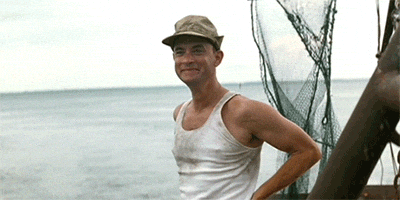
If you’re new to social advertising, or you’ve had little success with this medium, generating a Facebook ad can seem confusing; all the varying ad formats and practices make Facebook marketing appear to be a complex task.
But, with 93% of social media marketers using Facebook ads, there’s clearly the potential for great returns on your advertising investment.
Let’s start your Facebook marketing campaign off right and show you how to create a winning Facebook ad.
Best Practices for Advertising on Facebook
[ Tip #1 ] Choose Your Goal
Before you even start creating your Facebook ad, you need to set yourself some goals.

Source
What is it you’re hoping to achieve with your ad campaign?
Your goal could be to:
- Increase traffic to your website
- Create new leads
- Boost the Facebook reach of your content
- Improve engagement for your Facebook page
- Boost conversions on your website
Once you’ve decided what you want, you can begin to set up and manage your ad in Facebook ads manager. From here, you can choose the overall objective of your campaign. These are grouped under awareness, consideration and conversions:
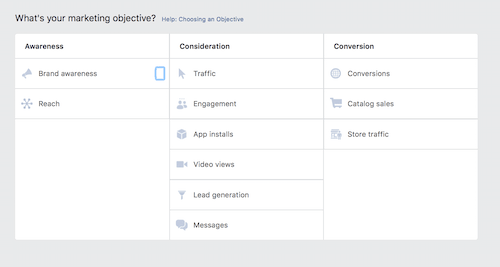
Choose the objective which brings the most value to your business.
- Awareness objectives build interest in your business or brand.
- Consideration objectives encourage users to learn more about your business, such as engaging with your page or a post, or downloading your app.
- Conversion objectives aim to persuade people to purchase your service or product.
[ Tip #2 ] Write to Your Audience
A highly effective ad needs to be created with its audience in mind.
Facebook ad targeting allows you to be extremely specific — for example, if you sell kitchen knives, you can target those interested in cooking within a physical radius of your location.

Source
Facebook can target markets by:
- Demographics – including age, location, gender, and education,
- Behaviors – a user’s online behavior, including a past visit to your web page,
- Interests – such as family, entertainment, hobbies, sports, or technology,
- Connections – including those who’ve liked your page or friends of theirs,
- Customer audience – current customers or leads
Once you’ve identified your audience, you can focus on tailoring your ad to them.
Write as if you’re talking to one person – your goal is to persuade and encourage your audience to take an action, whether that’s to make a purchase, discover more about your brand, or something else.
Speak to your audience’s needs and don’t be afraid to write two different adverts for different members of your audience.
For example, if you sell both male and female clothing, target these different sectors with different ads. A female user is unlikely to be interested in purchasing male accessories.
[ Tip #3 ] Use a Call to Action
The very best Facebook ads have a clear purpose. When a user sees your ad, it should encourage them on what to do next.
Do you want to make a sale, promote a download, grow your mailing list?
Facebook ads allow you to use a call to action button, so users can click to the next step.
This ad from Taboola encourages users to find out more about their brand:
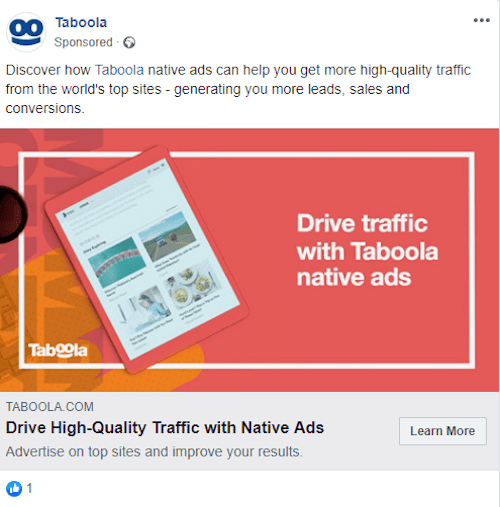
[ Tip #4 ] Use Clear and Concise Language
Keep your Facebook ad straight to the point. According to Microsoft, humans have an attention span of just 8 seconds, meaning users are more likely to focus on a short, concise advert.
Focus on the needs of your target audience and how your offering can help. Use simple language to convey what you’re offering and how a user can benefit from it.
This ad from Ecco Verde explains the benefits of their product in two sentences:

[ Tip #5 ] Choose the Right Image
Selecting the correct image for your ad is imperative. If your image and text don’t correspond, you may confuse your audience about what you’re actually offering.
This ad for Greedy Lama shows exactly what the company offers – a vegan subscription box, which is mentioned in the copy:
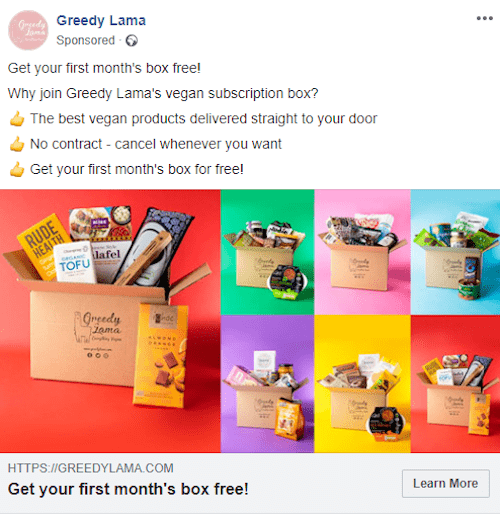
[ Tip #6 ] Use Video Without Sound
81% of businesses now prefer to use Facebook for video marketing purposes. And it works: 64% of consumers make a purchase after viewing branded videos on social media platforms.
Clearly, video marketing can mean big rewards for your business. Exactly how should Facebook video ads be implemented for maximum ROI?
Keep in mind that 85% of Facebook videos are viewed without sound; this may sound strange, but many people enjoy browsing social media platforms to kill time when they’re in a public place.
When creating your video ad, ensure that it makes sense on mute. Adding captions is one way to get your message across. Facebook notes that video ads with captions boost video view time by 12%.
Remember to include a call to action to encourage your viewers to act. A text CTA guides viewers to the next step of your campaign, whether that’s downloading some content or making a purchase from your online store.
[ Tip #7 ] Test Your Ad
A/B testing your ad campaign is the most beneficial way to improve your results.

Source
Run two ads at the same time, using one variation at a time – it could be format, copy, or image — to determine which performs better and brings a higher ROI.
Once you’ve determined which kind of ad performs best, you can conduct further A/B testing to fine tune things or just stick with your most successful ad for future campaigns.
The Different Facebook Ads Formats
Knowing which Facebook ad format to run can be a challenge.
Here we explain a few different Facebook ads formats available to you.
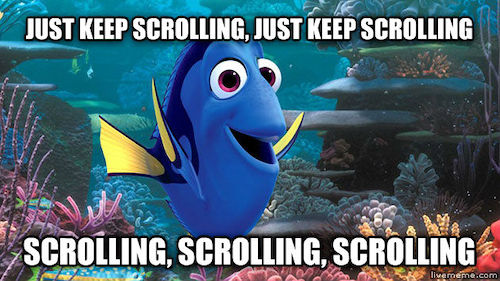
Videos
You’re looking to create a super-engaging ad to share your message and attract attention? A video ad may be just what you’re looking for.
Facebook video ads can be up to 240 minutes long, but keeping your video short is recommended, especially when you consider how quickly people stop watching different types of video content:
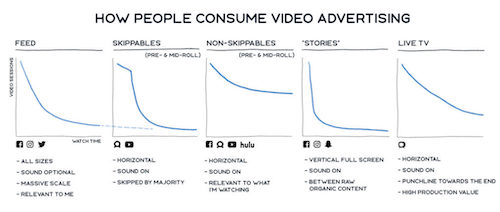
People consume video content quickly. Facebook suggests a video length of 5 – 15 seconds, as more people are likely to actually see the end of a shorter video.
Where Should Your Video Ad Be Placed?
Facebook video ads can be placed in:
- News feed – targeting users viewing Facebook on their desktop or laptop;
- Mobile feed – targeting those viewing Facebook on a mobile device;
- In-stream video – mobile-only adverts running between two videos. These can also be served on third party apps and websites linked to the Facebook Audience Network for enhanced reach;
- Suggested videos – available on mobile only in the suggested video feed;
- Facebook stories – available to view on Facebook stories feed only.
Use the best placement for your brand:
- Desktop – news feed ads tend to have higher conversion rates than mobile. Those placed in the news feed can easily attract a user’s attention thanks to their prime location.
- Mobile – Mobile news feed may have lower conversion rates than desktop, but In-stream video and Suggested videos can be an effective for brand awareness.
- Facebook stories ads – similar to Instagram story ads, with a maximum file size of 4gb and 60 seconds. Potentially cheaper than news feed ads.
Need help managing your company’s Instagram,
getting more followers,
creating awesome social videos, or
optimizing Facebook Ads?
You’ve come to the right place.
Get in touch for a free demo.
Images
You may assume that Facebook video ads have better conversions than image ads, but that’s not always true. In a study conducted by HubSpot, an optimized image ad performed better than some video ads.
Essentially, it’s all about A/B testing to find what works best for your brand here and now. Selecting the right image and placement for your current objective can aid the success of your ad campaign.
Single Image Ad
Single-image ads are ideal if you’re promoting a product or service. They tend to be easy to create, as you simply select your ad campaign adjective, audience, and then add your image, text and links:
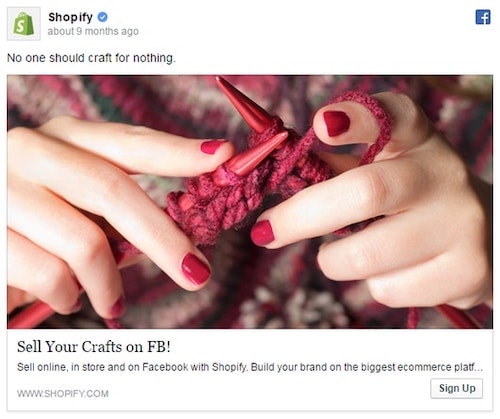
Source
Facebook recommends images have less than 20% text. 360-degree format or panoramic photos can allow your audience an engaging experience.
Carousel Image Ad
A carousel ad allows you to use more than one image in your ad campaign. This shows the audience more of the products or services you offer:
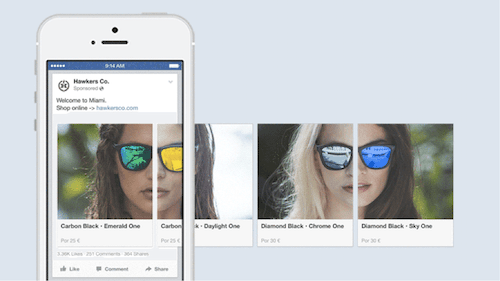
Source
You can use between two and ten images in a Facebook carousel ad, which allows the audience to scroll through.
Each image can link to a different web page, and you can use a combination of video and images, making this ad highly customizable and engaging.
Canvas Ad
A canvas ad is a mobile-only newsfeed ad that gives users a full-screen experience:
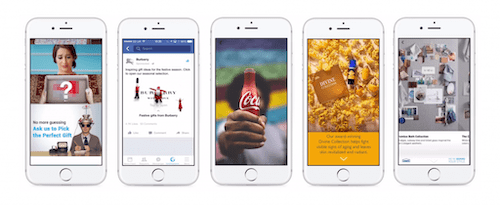
Source
This format can also use both image and video. When the user clicks on the ad, they’re taken to a full screen, providing a unique experience.
To enhance engagement, you can use 360-degree panoramic views, so users tilt their phones to view your advert, or even use game elements for improved interaction.
Right Column Ad
The smallest type of image ad that Facebook offers is the right column ad:

Placed two ads at a time in the right hand column of a user’s Facebook home page, this type of ad tends to have a lower cost per click, but conversions also tend to be lower.
However, there is generally less competition for these ads, as they’re only placed two at a time, and they may be beneficial for those with smaller marketing budgets.
More Examples of Facebook Ads
It can really help to look at other companies’ great Facebook ads and consider why they work.
Dollar Shave Club:
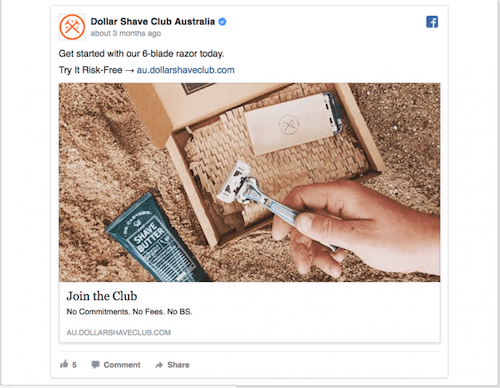
Source
- It’s direct — the copy clearly states what the user should do: ‘“Join the Club” and try its razor delivery service.
- It reduces any purchasing anxiety — the description area encourages the audience to complete an action.
- Relatable image — the image clearly corresponds to the product being sold.
Meet Edgar:
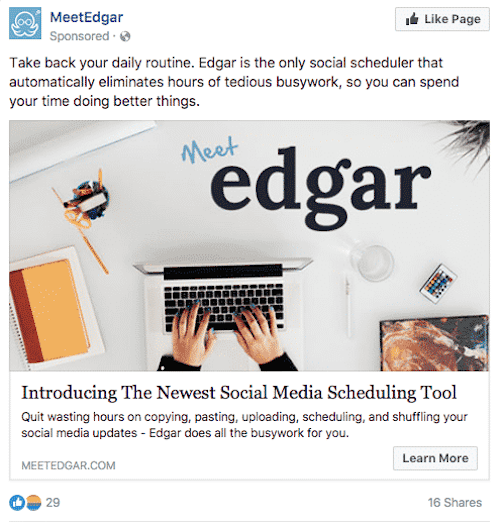
Source
-
It addresses customer pain points – the copy is straight-to-the-point, educating the audience that this product “eliminates hours of tedious busywork.”
-
The benefits are addressed – automatic social media scheduling so no hours are wasted on copying, pasting, uploading, and shuffling.
-
The image relates to the product – Meet Edgar is a social media scheduling tool.
-
Call to action – the user can learn more about the product by clicking the button.
Food Panda:
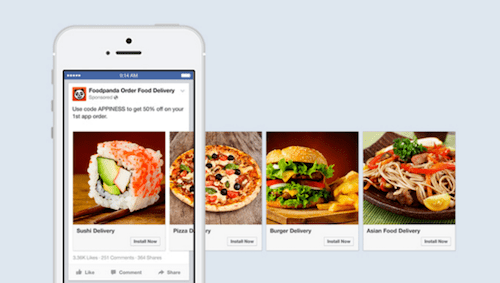
Source
- Clear images which relate to the ad – each image has been curated to represent the cuisine that the food app offers. The appetizing images show the benefits of the app; a user wants delicious food delivered to them quickly to save time.
- Clear call to action – the ‘Install Now’ button on each image encourages the audience to download the app.
- Enticing offer clearly stated – specific numbers are used. In this case, offering 50% off your first app order aims to persuade the audience to download and try the app.
Creating a Facebook Ad that Works
Don’t be daunted by Facebook ads! Take notes from other Facebook ads that are working, and use some of the best practices we’ve mentioned in this article — you’ll be off to a great start.
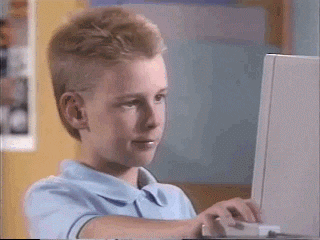
Constant A/B testing along with super-specific targeting will ensure that you’re getting the best results from your ad campaign.
What are some ways you’ve used successful Facebook ad campaigns? Share in the comments below!


