All digital marketers know…
Facebook Advertising is a massive, gargantuan, beast of a subject — like astrophysics.
To make matters worse, it’s always changing. So if you missed this recent Facebook Ads update, don’t be too hard on yourself.
Facebook has recently begun to allow you to target your Instagram followers with ads, and this is big. Long a point of contention, Instagram’s 2 million monthly advertisers have never been able to directly target their Instagram followers.
Until now, that is.
So what does this mean for you?
For one, it means that you now have the ability to retarget people who have engaged with your Instagram posts or who have watched a story. It also means you can now monetize your Instagram in a whole new way.
Moreover this opens up a massive opportunity for influencer marketing. Pairing retargeting efforts with your influencer partnerships can prove to be a solid tactic for getting customers to engage with your product or service.
While remarketing without being creepy is a tricky line to toe, Instagram is the ideal platform to experiment with the strategy and hone the craft.
Here’s a look at how you can take what you’ve learned from Facebook ads and apply that knowledge to its younger, more visually-inclined sibling, Instagram.
Retargeting Instagram Followers with Facebook Ads
Starting the retargeting process is relatively straightforward. If you’ve done this before with Facebook, you’ll be a quick study. The key difference between Facebook retargeting and adding Instagram to the mix is, you’ll need both your Facebook account, and an active Instagram business account.
If you’re not super familiar with the retargeting process, here’s a quick rundown:
A potential customer visits your website, blog, or social media account without converting.
You then create a campaign that aims to target people who have had some kind of interaction with your business in the past (be it a customer file you’ve uploaded or web traffic).
Here’s how to apply this idea to Instagram: within the retargeting campaign umbrella, you can now create a list of people who have clicked on your photos or who have watched your latest story. If you’re doing influencer marketing, you can target people who have engaged with a post where your brand name was tagged.
In order to do this, you’ll start by making a new Custom Audience on Facebook using your Instagram followers.
Here’s how to get started with retargeting on Instagram:
- Go to Facebook Ad Manager and open the Audiences tab. From there, click “Create Audience” and select the Custom Audience option.
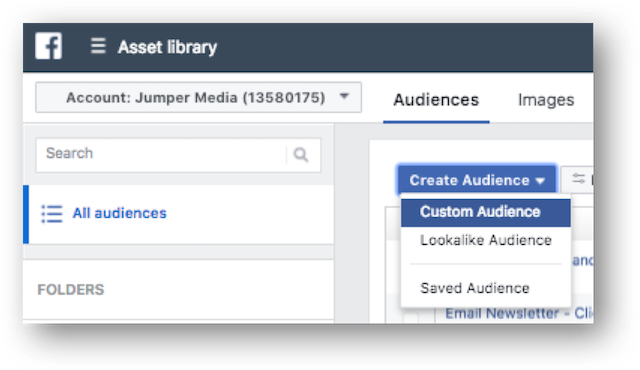
- There are four different options for creating a custom audience. In this case, you’ll want to go with the “engagement” option.
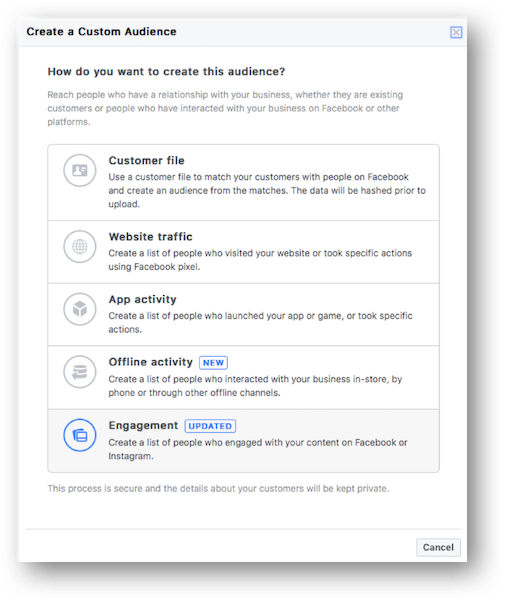
- This new feature allows you create a custom audience based specifically on Instagram activity, and allows you to drill down into certain behaviors. For example, you can choose to target people who have watched two minutes of a specific post, people who have liked or commented on a video, and so on.
At this point, you’ll have reached the “create a custom audience” prompt, based on people who have watched your Instagram videos or have engaged with your Instagram Business profile.
If you choose the option “Instagram Business Profile”, you’ll be able to create a Custom Audience from those who have done any of the following actions:
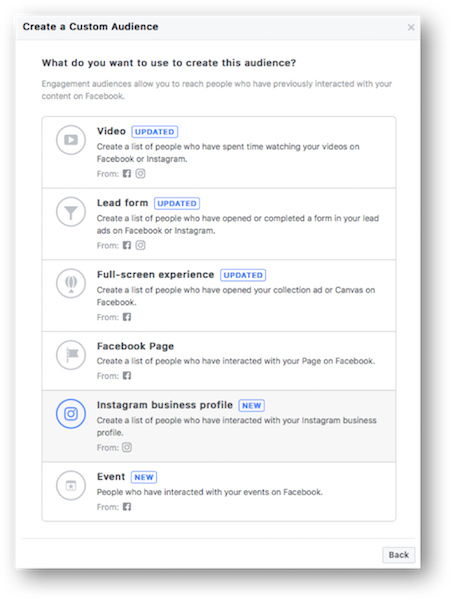
- Engaged with your Instagram profile (this means visiting your profile OR engaging with your content or ads)
- Only visited your Instagram profile
- Only engaged with your content or ads
- Sent a message to your business profile
- Saved any of your posts or ads
These options are there to give you a barometer of interest of sorts.
Say you’ve got a group of people who have commented on your posts, but have never purchased anything from your website. Next time they log into social media; they’ll be presented with ads about the products they might be interested in—positioning your solution directly in front of an audience who have already given you the once over.
People who save certain posts for example, likely want to bookmark your site for later use, or at the very least, like something about your general aesthetic. Here, the retargeting segmentation options allow you to separate the passively interested from the more serious ones.
After you’ve selected from the list of options within your Instagram Business account, it’s time to set up the ads to target your chosen Custom Audience.
- First, you’ll need to select a time frame for people who fall under the category you chose.
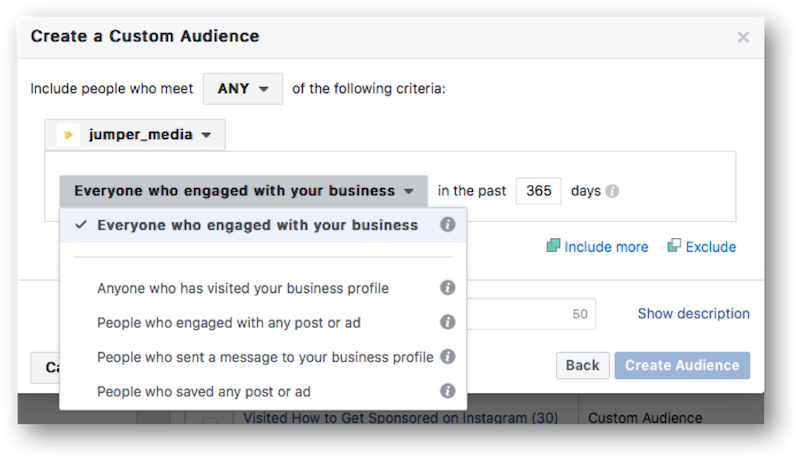
- Much like Facebook, you can choose to look at data going back one full year. But, Instagram has only been collecting data since June 2017. So, at this time, that’s as far back in time as you can go. As time passes, this feature will become ever more valuable.
- After giving your new audience a name, click Create Audience.
Including and Excluding your Audience
Not sure what to include in your first Instagram campaign? With remarketing campaigns, you typically want to retarget those customers (or rather, would-be customers) who have not yet converted. We’ve all been on the receiving end of remarketing campaigns offering something we’ve already purchased—definitely not the right approach!
When you create a custom audience, you can choose to include people who have engaged with your Instagram profile AND who have sent you a private message. But, you should probably leave out people who have taken those actions AND bought something from your site.
You certainly don’t want to pester loyal customers by making them feel like your digital presence is looming over them as they move through the internet.
The beauty of inclusions and exclusions is, there are infinite possibilities. You can add a second Instagram account to set up one large general Custom Audience—an account like this would best be used as a way to announce promotions or new products.
Setting up your Ads
All you have to do to get started is create a new campaign within your Facebook Ad Manager. Start by choosing your objective and entering your campaign’s name—just like you’ve been doing this whole time for Facebook ads. While the user interface is the same, you’ll want to remember a few things about catering to your Instagram audience versus your Facebook fans.
The Instagram audience skews a bit younger and this crowd cares more about aesthetics. Many ads often don’t feel like ads. This has become all the more important in a sea of ad blockers and an audience that can smell sales tactics through the screen.
After you’ve started a new campaign, you’ll want to figure out where your retargeting efforts are best used. Say you’re going after a large group of people who liked your posts, but have never viewed your website, and you want to increase website traffic. Try generating more traffic by setting up at least two ad sets: one for mobile, and one for desktop (for example).
Within each ad set, you can focus on different ways to get that traffic, whether it’s a desktop ad promoting a piece of content or a mobile-optimized link containing a pair of shoes from a post someone liked previously.
Another approach is starting the engagement process through Instagram, then finishing the conversion on Facebook. This works best if you’ve already got a sizeable following on Facebook and can link consumers to the page—i.e., through a contest that encourages a Facebook post, giveaways, and links to additional content.
How to Use Instagram Engagement Audiences Effectively
This new Facebook targeting feature doesn’t just stop at creating custom audiences and targeting them from there—there’s really a lot of untapped potential within this Facebook/Instagram targeting arrangement. After all, Instagram is the social platform with the highest engagement rate of any platform on the web.
So, when you create a Custom Audience based on Instagram, you can also create Lookalike Audiences (audiences similar to your core demographic).
And you can do this for everything—including video viewers. The reason behind the strategy for retargeting previous video viewers is that people who previously watched your video are likely to watch your new videos, helping you build a backlog of loyal viewers who will start to check out your content on the regular.
As with any Facebook Ad campaign, you’re going to want to run a lot of tests, and you probably won’t get it right on your first attempt. Here are a few test ideas for you to try:
1) Test “engagement types” against each other
Create separate audiences for all 4 “engagement types (Profile Visits, Post/Ad Engagements, Message Senders, Post/Ad Saves). Then test them against each other. Which one performs the best?
Unless your Instagram Page gets a crazy amount of engagement, you will want to set the engagement timeframe to at least 90 days so that there are enough people in each audience.
PRO-TIP
Always use Location Targeting
All of these tests can be run standalone, or with additional targeting info. At the very least we recommend narrowing down your targeting by country, since Instagram is a very global community and your product might not be.
2) Test “engagement type” lookalikes
At Jumper Media our Instagram page gets about 50 DMs a week, but chances are you get less. (That’s ok, we’ve been working on the Instagram thing for a while now.)
So if you find that the custom audiences you create from people who messaged your Instagram is really, really tiny, then you might want to try using lookalike audiences and testing them against each other.
This is a much more practical test than #1 for 99% of you reading this.
3) Cross-promote your Facebook Page
Chances are if someone has engaged with your posts on Instagram, they would be pretty receptive to liking your Facebook fan page. Try targeting this audience with a Page Likes campaign for CHEAP cost-per-page-likes. When you set up the Ad Set, be sure to exclude Facebook Page Likers from your audience for best results.
4) Hyper-Target Your Instagram Ads
Create a lookalike audience from people who engaged with your Instagram Posts/Ads. Send these people to an Instagram-specific ad for dirt-cheap CPEs.
If you have over 10,000 Instagram followers, you can also add links to your Instagram Stories and use this as a testing ground for which content might perform best in a paid ad.
5) Let Facebook do the AI Thing
We’ve gotten some really great results with Facebook Ads, just by throwing A TON of criteria at the targeting, and trusting Facebooks AI and Machine Learning algorithms to figure it out for us. So try adding all of your Instagram Custom Audiences and Lookalike Audiences into one Ad Set, excluding certain audiences based on your ad objective (e.g. exclude a current customer list if going for conversions).
Choose your countries, genders, and age ranges. Then choose A BUNCH of interests (10+), and if you really want to go all out click the narrow further option and choose another 10+ interests. Now you are including people who match at least one interest in your first set, AND one interest in the second set.
The end results, will look something like this:

How to Target your Instagram Followers with Facebook Ads
As a marketer, one of the most frustrating things about doing business is knowing that you lose a potential customer each time someone fails to click through to your website (and the fact that there’s not always a whole lot you can do to combat human nature). To help solve this, Facebook finally introduced a feature that allows you to create targeted ads for Instagram. You can use it as a follow-up of sorts for those who have engaged with your Instagram account.
This is huge, since Instagram offers a visual experience—making sponsored content and ads done right feel like a window into the lifestyle consumers are looking for—not a desperate plea for sales.
There is so much potential for this feature, especially with Instagram users who want to track their social ROI using Facebook’s extensive features.
At Jumper Media, we know that adding yet another platform for social marketing can be a little overwhelming. Contact us today to talk about leveraging your Instagram audience to drive sales with Facebook Ads.


