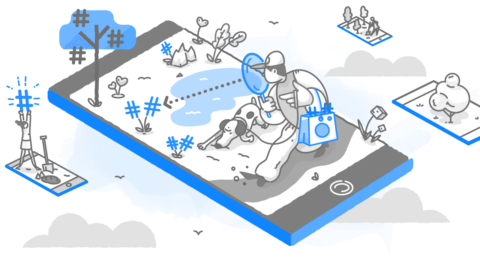Everybody’s got their Instagram thing they’re good at—like sharing inspirational quotes, using the same filters or color scheme, or only posting photos that fit a specific theme.
When it comes to crafting captions, though, a lot of people get lazy. Instagram is, first and foremost, a photo sharing app, and creators assume that audiences don’t really care about the words underneath the photo.
Not true. The right caption can enhance your post, drive engagement and set the tone for your Instagram presence.
We’re here to help you and your brand with everything you need to know about Instagram captions, including:
- The basics of formatting and choosing the perfect length
- Elements you should include in (almost) every caption
- Ideas for when you’re not quite sure what you should say
- Sharing your Instagram posts to your other social media platforms
Ultimately, we’ll help you encourage engagement on your posts and answer every viewer’s question before they think to ask it.
Instagram Caption Basics: Length and Formatting
Instagram captions can contain up to 2,200 characters and 30 hashtags.
Regarding length, weigh the pros and cons of short versus long captions (and when in doubt, keep it short).
If your story is interesting and you need a long caption to tell it, go for it. National Geographic often shares long-form captions, like this one:

Always include the most important information at the beginning so that it ends up “above the fold,” meaning above where it will be cut off, which happens after three lines (then a “more” link appears).
For help making your captions simpler and more readable, use a writing tool such as Hemingway Editor.
Big blocks of text should always be broken up to improve readability. Use bullet points, short paragraphs and punctuation (dashes, ellipses, parentheses) to make text more skimmable. To create line breaks, hit “Return” immediately after the last character. If there’s a space between the last character and when you hit “Return,” the line break won’t be created. To add more separation, add bullet points or other characters on those blank lines.
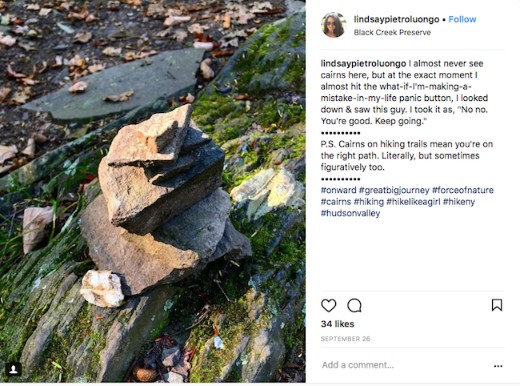
To find “Return” on an iPhone, hit the “123” button on the bottom left of the keyboard – “Return” will be on the bottom right.
Need to add, edit or delete a caption once you’ve already posted? Here’s how you can do that.
Instagram Captions: Elements of a Complete Caption
Instagram’s algorithm displays posts in a user’s feed that they’ll likely want to see. Photos and videos with a lot of likes and comments are deemed more worthy and are therefore displayed more prominently to users. By adding an engaging, well-rounded caption, you can attract more viewers, encourage more comments and, ultimately, help your post show up higher in feeds. If brand exposure is one of your business goals, you’ll want to make sure the algorithm favors your posts.
Here are four elements to include in your Instagram captions.
[Caption Element #1] Call to Actions (CTAs)
Brands should always, always include a CTA in their content. The CTA is what coaxes the reader to do what you want them to do.
There are all types of CTAs, and four common ones on Instagram are: 1) click the link in your bio, 2) post to their own feed using a branded hashtag, 3) purchase a product or 4) tag a friend.

If one of your goals is to direct more traffic to your website, you’ll want to incorporate a link in your caption.
Instagram still hasn’t allowed for clickable links in a post caption, but the (somewhat clumsy) workaround for this is to direct people to the main link in your bio. If you’re going to do this, something like “Link in bio!” should be part of your caption.

There is an inherent problem with the “link in bio” CTA, though: part of Instagram’s appeal is that it’s immersive, and users don’t necessarily want to move away from the platform. Unless you’re putting links in your Story or have been approved for the shoppable posts feature, consider including all the info your audience needs within your caption.
According to Facebook, the very best CTA may be a question. They found that posts asking for recommendations or help had higher engagement rates than posts that didn’t include questions. Asking a question can lead to more comments, and more comments help your post appear in the Explore tab.
The best questions can’t simply be answered with a “yes” or “no.” To encourage lengthier, more thoughtful responses, ask for decisions, opinions, recommendations or tips. This can also help your brand uncover different ways to help your audience – you’ll be tuned in to recurring questions or feedback.
[Caption Element #2] Hashtags
One of the best ways to promote your Instagram posts without paying for advertising is to use hashtags. This is a great option for startups who may not have a major marketing budget yet.
Though you can use up to 30 hashtags per post, consider using less – you don’t want to turn your caption into an eyesore. To keep your caption clean-looking, consider adding a majority of your hashtags to the first comment instead of the caption.
Figuring out which hashtags to use isn’t always straightforward. We wrote this guide to help you out. Essentially, the more narrow the scope of the hashtag, the more engagement you’ll get. Niche hashtags perform better than general hashtags like #love, even if they’re super popular.
A Note About Sponsored Post Disclosure
If you’re a blogger or other type of influencer, you may be paid to promote products from complementary brands. If your post is sponsored by a brand, you need to clarify that. Include a hashtag like #sponsored or #ad in your post, and make sure to do it above the fold.
[Caption Element #3] Emojis
Emojis can add personality to your captions. Put them at the beginning of the caption to grab attention or replace words with emojis to make the caption more fun. Just make sure that the emoji you use – or emojis in general – fit with your brand voice and will appeal to your audience.
You can use emoji hashtags in your captions, too. Take this to the next level by creating a branded emoji hashtag with a unique combination of emojis.
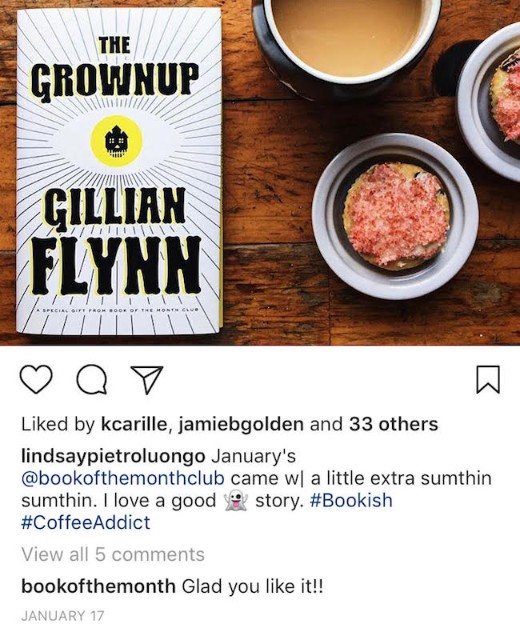
[Caption Element #4] Tags
There are three times when you should definitely use tags in your caption:
- You’re posting user-generated content from an online community.
- You want to credit the photographer, photo stylist, art director, etc.
- You want to clarify who is being shown in the image (with permission, of course).
If you have a lot of people to tag, consider using the on-photo tagging featuring instead of crowding your caption.

Cool, Creative, Clever Caption Ideas for your next IG Post
If you tend to share the same types of photos over and over, or you share similar photos to the rest of your network, a caption can make it stand out from the rest.
Instagram isn’t lacking when it comes to photos of brunch, sunsets or airplane wings, but your run-of-the-mill photo can become much rarer if your caption tells an interesting story.
Provide some context. Maybe you found a brand new brunch place that just opened its doors this weekend. Or you’ve discovered a lookout with a fantastic sunset view that nobody knows about. Or you’re battling your fear of flying and looking for support.
Showcase your voice and entertain your audience with these Instagram caption ideas, which will work well for you if you’re a:
- Fashion influencer
- Fitness instructor
- Food blogger
- Life-hacker
- Lifestyle blogger
- Makeup artist
- Nonprofit
- Outdoor blogger
- Portrait photographer
- Retailer
- Travel influencer
Christmas Captions for Instagram
One of the best ways to catch your audience’s attention is to post about something that’s happening now. In December, everyone’s in the middle of holiday madness (or happiness, depending on how much you love this season). Smart brands tap into whatever’s current.

That said, anything seasonal looks great on Instagram, especially if your winter Instagram caption goes hand-in-hand with a special offer, like this post from Anthropologie.

Also, you don’t have to live somewhere cold and snowy to get it on the action. Beach captions for Instagram perform well this time of year, too, especially for anyone who’s dreaming of basking in the sun.
How-To Captions for Instagram
Food bloggers are great at this, often using the caption field to explain how to recreate a dish.
Yes, you could direct people to your bio, where they could click a link that would go to a blog post with the recipe, but micro-blogging uses the caption area to create a short-form blog post, packing invaluable content without pushing the reader away from the platform.
Ask Us Anything Captions
Connect with your audience and show off your expertise at the same time by holding an “Ask Us Anything” live session. Post a related picture to Instagram and write out the details in the caption.

Cross-Promotional Captions
Instagram posts can be used to promote your other social media platforms, like how Disney Nuts gently prodded people to visit their Facebook page.

Informative and Educational Captions
General Electric does this well, especially for an industry that can be difficult to make interesting. Look at the creativity!
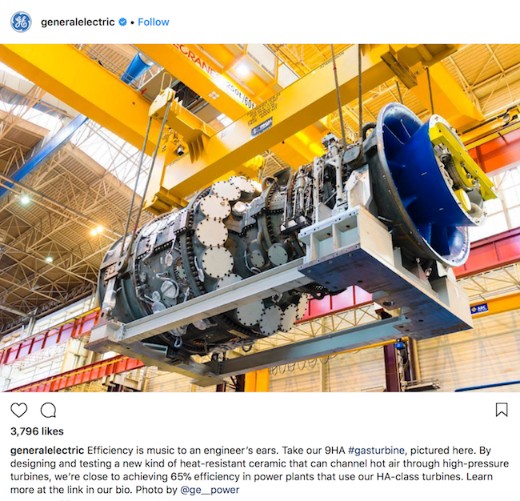
You can also clarify something that people often get wrong about your field. Think about something that people always say to you that they’re wrong about, then use the caption area to clear up the misconception.
Inspirational Instagram Captions
If you’re featuring a person in your post, include a quote from them that will inspire your audience.

Not sure what to write? Let someone else do the talking with the best song lyrics for Instagram captions. There’s also this collection, which rounds up the best musical selfie captions for Instagram.
Contest or Giveaway Captions
People love free stuff, and hosting a contest or giveaway on Instagram is an excellent way to increase engagement. The photo can only show part of what you need people to know, though; use the caption to clarify details.
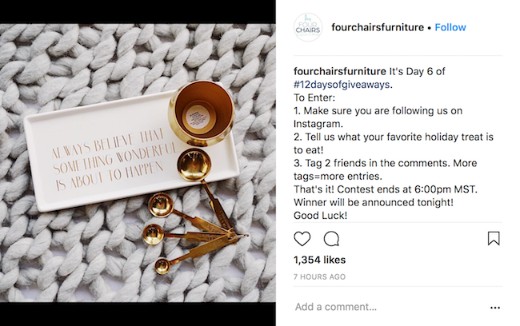
Cute Instagram Captions
If you have a brand that’s unabashedly adorable, your captions can be equally cute. This photo from the Smithsonian is accompanied by a heartwarming story.

P.S. There’s also a world of pet influencers out there, and we especially love their dog Instagram captions.

Insider Tip IG Captions
Bite-sized pieces of actionable information make your content richer. Shorter than a tutorial, a tip or trick is still highly informative and easy to apply.

Storytelling Captions for IG
Every photo has a story behind it. While Instagram is for photo sharing, it’s not a place to merely slap up a photo and be done with it. Instagram is also for moment sharing, life sharing, and that often requires storytelling through both imagery and words.
Brands can do this by promoting a product and giving some behind-the-scenes info at the same time. In this post from Lush Cosmetics, they talk about their bath melt, what it can do for your skin, and how it’s made.

Funny Instagram Captions
If your brand voice is tongue-in-cheek, you have some wiggle room when it comes to your content and captions.

A Word About Cross-Platform Sharing
Instagram will let you post your photo to other social networks, and you can get even more crafty with a third-party tool like IFTTT. However, if you’re going to simultaneously share your post to all of your social media accounts, you have to rethink how it’s optimized.
Certain elements of a traditional Instagram post won’t translate well to other platforms. For example, if you’re tagging a user on Instagram, they may have a different handle on Twitter. Hashtags function differently across platforms, too.
Hashtags are popular on both Instagram and Twitter, but while Instagram captions perform well with around five hashtags, Twitter should have just one or two per post. Facebook and Pinterest are at the complete other ends of the spectrum, even though both these platforms can technically support hashtags. Hashtags shouldn’t be used on Facebook at all if you want the best chance at increasing engagement; hashtags on Pinterest only seem to be effective when they’re hyper-branded.
To avoid any hashtag confusion as you share your Instagram post across social media platforms, use text-only posts initially, then go back and edit your Instagram post to add emojis, hashtags, and tags.
One Last Thought
Don’t be afraid to take extra time to draft the perfect Instagram caption, especially if you’re just developing your brand voice. The longer the caption, the more time you’ll want to put into it. Excellent copy doesn’t start off that way, and true writers know that rewriting is the key to perfecting their words.
You can schedule your Instagram posts for the coming week with a tool like Hootsuite, then revisit them before they post to see if you want to edit the captions at all.