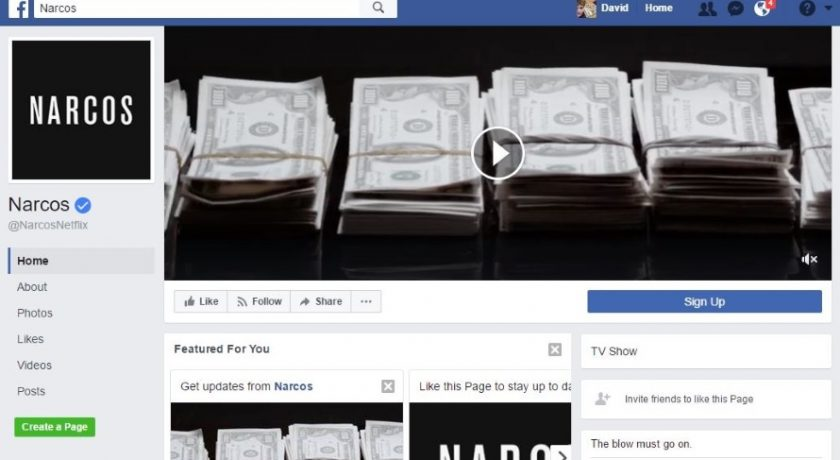With 60 percent of Facebook users watching videos on the social media giant daily, it’s no surprise that the company is further pushing the market that direction.
In 2015, Facebook introduced looping profile photos. About two years later, in April, Facebook confirmed that it was testing cover videos for Facebook Pages (starting with the Netflix show page for Narcos).
Now a reality, these cover videos are a new promotional tool for digital marketers, businesses owners, and online personalities.
Facebook cover videos are similar to cover photos, which occupy the space at the top of your Facebook Page. The videos automatically start playing in mute when someone visits the page. Visitors have the option to click to unmute or expand to play the video fullscreen.
In this post, we’re going to cover everything you could ever want to know about Facebook Cover Videos. We’ll include all the tips we can think of, tools to get you started, and examples from the brands that have killer Cover Videos on Facebook. We’ll also answer all your questions related to specs, dimensions, sizes, and video length (btw, if you’re curious about dimensions and file sizes for Instagram Stories, be sure to check out this handy reference).
If you’re thinking about creating more video content for your business, Facebook Cover Videos (and this blog post in particular) are a great place to start…
Why Do You Need a Video Cover?
Zucks LOVES video. And Facebook company representatives concur.
In the not-so-distant future, they say, the majority of content online users consume will be video.
This is a giant shift for marketers and entrepreneurs. One reason is that these videos are effective advertisements. 64 percent of users already say that these videos influence them in purchasing decisions.
Facebook founder and CEO Mark Zuckerberg doesn’t just love video; he’s doubling down on it. He even went as far as to call video the next ‘Megatrend’ after the mobile revolution.
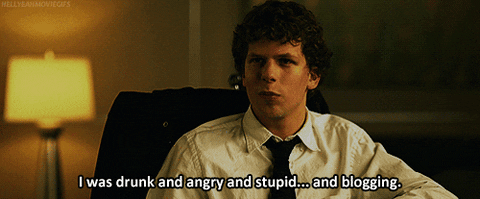
Facebook explained their motives for cover videos in a statement:
“We recently started testing the ability on desktop to upload a video as the Page cover. Once a cover video has been created, video will render when people visit the Page. By making cover video available, we want to help you create more engaging interaction and drive more rich experience for your audience by letting you spotlight your creative content in one of the most prominent space: your Page cover.”
The key here is their desire to provide another tool to create more engaging interactions and richer experiences because that’s what good digital marketing is all about.
Though Facebook already had the technology to roll out the feature thanks to Facebook Live, profile videos, video ads, Facebook stories, and so on, issues of network capacity and lag slowed them down. Now that stronger infrastructure is in place, all business pages now have access to Facebook cover videos.
Facebook Cover Videos: Understanding the Basics
Getting started with Facebook cover videos is fairly simple. To change your cover image to a video, hover your pointer over the current image and click on the “Change Cover” button. A menu will appear and present the video options: “Choose from Videos” and “Upload Photo/Video”.
Facebook Cover Video Specs, Dimensions, Sizes, & Length:
- Minimum size: 820 x 312 pixels
- Recommended Facebook cover video size: 820 x 462 pixels
- Length: 20-90 seconds
Bonus resource: Check out Kapwing’s awesome online video resizer for help with Facebook cover video formatting.
The dimensions for cover videos are significantly different than other Facebook videos due to the nature of the space. If a video isn’t specifically designed for the cover, Facebook will crop it to 820 x 462 pixels. Additionally, the video must be 20-90 seconds long and have a resolution of 1080p.
A Facebook cover video is set to loop by default, which means you need to pay attention to how the end of the video and the beginning can be blended together to prevent an awkward transition. If you don’t want the video to loop, you can opt to turn off the feature.
It’s also important to remember that for the time being, the Facebook cover videos feature is only available for Facebook Pages, which means you can’t use it on a personal profile. There is no word as of yet as to when it will be rolled out for Facebook profiles.
Facebook Page Cover Videos – 8 Examples for Business
There are several ways you can utilize the Facebook cover video feature to increase your click-through rates and conversions—all of which rely on developing quality content.
1. Easil
A good place to start is by showcasing your products in action. A perfect example of marketing your services or products through a cover video can be found with Easil, who practices what they preach when it comes to stunning graphics. Check out their simple and effective cover video on their Facebook page.
2. Kim Winey
In the same vein, you can use Facebook cover videos showcase work previously done for clients, giving future clients a solid idea of what you can accomplish. This method is done particularly well by photographer Kim Winey, who also provides her contact numbers at the end of her Facebook video cover.
Kim Winey Photography "Le Potager"
Thank you to ~ Facebook for making page-header video options, and to Animoto for the inspiration to create this "digital busines card". "Le Potager" still has my heart! <3 Booking now through October. 717-689-4433
Posted by Kim Winey Photography on Thursday, June 22, 2017
3. Mari Smith’s “Resume” Video
A Facebook cover video can also be used as a flashy resume, which is how top social marketer Mari Smith uses hers, demonstrating what she does and the results she achieves. Other accomplishments aside, if the “Queen of Facebook” uses the tool, it can’t be a bad approach.
4. Jumper Media’s Cover Video
Testimonials presented through a Facebook cover video also provide potential clients with insights into your work and accomplishments. Sometimes, they can give the little nudge needed to turn a loyal follower into a loyal client. In fact, this is the approach Jumper Media took on our Facebook page
5. Sacramento Natural Foods Co-op
If you operate a physical business, a Facebook cover video might be the perfect opportunity to give prospective visitors a taste of what it would be like to come into your business. At least, that’s what Sacramento Natural Foods Co-op did. You can practically taste the delicious food on display.
6. Kimpton Hotel Allegro
What you’re selling can also guide you in how best to use a Facebook video cover. If you operate a business whose main selling point is the location, such as a hotel or resort, and the Facebook 360 photos don’t cut it for you, use cover videos to give a glimpse of your surroundings. The Kimpton Hotel Allegro in Chicago does exactly this to establish the atmosphere and class of their bar and restaurant.
7. Walt Disney World
If you’re selling an experience, give interesting fans a taste of what that will look like. This is precisely what Walt Disney World was going for with their Facebook cover video promoting their new Avatar world.
NOW OPEN: Pandora – The World of Avatar
The wait is finally over! Pandora – The World of Avatar is now open at Disney’s Animal Kingdom. #VisitPandora Learn More – http://di.sn/61848cSe6
Posted by Walt Disney World on Saturday, May 27, 2017
Of course, these are just samples of a few ways to engage your audience with Facebook cover videos.
By knowing your market, you’ll be able to hone your videos, and the marketing angle behind them, to best meet the needs of your brand. Of course, it never hurts to take inspiration from brands that are killing it on social media.
5 Tools to Create Better Facebook Cover Videos
As an important marketing tool, you have two options when it comes to creating your cover. If you have the skillset, you can do it yourself. If you don’t, you can call in a friend or a specialized digital marketing agency, such as Jumper Media.
If you do decide that you want to try your hand in creating your first Facebook video cover, here are some tools out there that can guide you through the process:
- Adobe Spark – Spark Video is a free tool you can access via the web or an iOS device to create quick videos with a text overlay. They even have a “Story guide” template for newbies that want to learn how to tell a story through video.
- Wave is known as “the Canva of video” because it makes editing easy for beginners. There is a library of stock videos available, over which you can add text.
- Flipagram is an Android and iOS app that allows you to make a slideshow of images from your camera roll.
- Final Cut Pro makes editing videos easy, which is why it’s the favorite program for many Youtube content providers. However, it’s only available for Mac users.
- Camtasia is a full-service video editing tool, similar to Final Cut Pro, but it does not provide access to stock video.
How to Upload a Facebook Cover Video
Hover your pointer on your page’s cover photo. Click on the “Change Cover” button. Then, when the menu appears, select “Upload Photo/Video”.

A new window will open, allowing you to select the video you want to update. If you’re having issues with the upload, double-check to make sure it meets the necessary resolution and length requirements.
Once it’s uploaded, drag it and reposition it to your liking. Then, click “Next”.
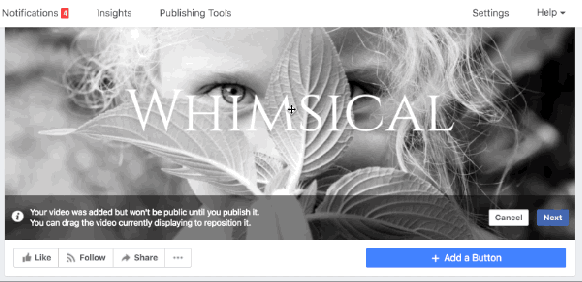
Because the video won’t play for most people with low bandwidth, you’ll be given 10 thumbnail options to choose from for those users to see.
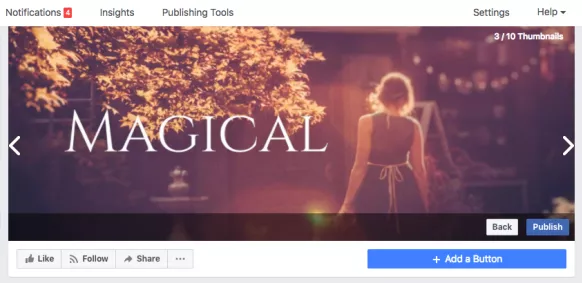
Once you’re done, click “Publish.” At this point, you can edit the video like any other video uploaded to Facebook. At this point, you can tag, add captions, add descriptions, give the video a name, add a call-to-action, add a location, or change the thumbnail.
A Few Tips for Your Cover Video
Any easy mistake when making a Facebook cover video is forgetting that it will remain muted until a user does something about it.
There are two good ways to manage this situation: you can either optimize the video with text to explain what the brand is about or you can include someone talking at the beginning of the film, which is an excellent way to pique a user’s curiosity and get them to turn the sound on. Either way, check what the video will look like when played on both a desktop and on a mobile device.
Another little tip that you don’t want to forget is that creativity is a good thing—so, mix it up with these videos. Though the video itself needs to fit the cover space, you can make use of white space on the edges, creating a square video if you like.
By staying creative and using social listening to garner feedback about your Facebook cover videos, you can continue to develop marketing concepts that connect with your target market.
Stream Clicks with Facebook Cover Video
Facebook cover videos offer a new tool for better engaging with your audience—don’t be afraid to get your hands dirty when testing it out.
By following standard guidelines when creating the video, such as resolution and dimension restrictions, you should have no issue putting your own cover video together. To take full advantage of the potential to guide users down a sales funnel, don’t hesitate to get in touch with the expert videographers at Jumper Media.